TEST 2: Making Sure The CMP Sensor Has 8 Volts
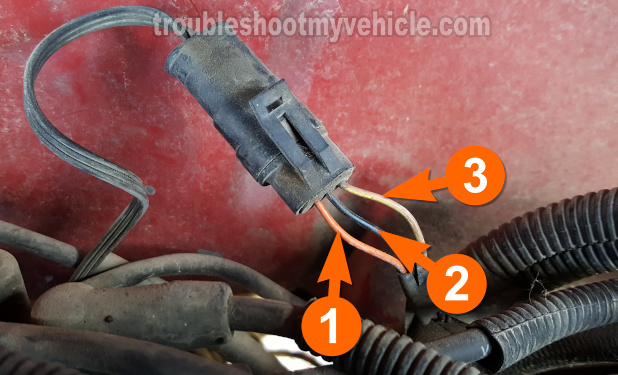
The wire that feeds the camshaft position sensor with 8 Volts is the orange (ORG) wire labeled with the number 1 in the photo above.
Can can verify the presence of these 8 Volts by doing a simple multimeter voltage test.
NOTE: Avoid probing the front of the female terminal with your multimeter test lead or you run the risk of damaging the terminal. Use a back-probe on the back of the connector or use a wire-piercing probe on the wire.
These are the test steps:
- 1
Disconnect the CMP sensor from its connector.
- 2
Place your multimeter in Volts DC mode.
- 3
Turn the key on but don't crank or start the engine.
- 4
Connect the red multimeter test lead (using the appropriate tool) to the ORG wire identified with the number 1 in the photo above.
NOTE: This test is done on the connector that has female terminals. - 5
Connect the black multimeter test lead to the negative (-) battery terminal.
- 6
Your multimeter should read 7.5 to 8 Volts
Let's analyze your test result:
CASE 1: 8 Volts are present in the ORG wire. This is the correct and expected test result.
The next and last test is to make sure that Ground is present in the BLK/LT BLU wire of the connector. For this test go to: TEST 3: Making Sure The CMP Sensor Has Ground.
CASE 2: 8 Volts ARE NOT present in the ORG wire. Without this voltage the camshaft position sensor will not produce a CMP voltage signal.
Generally, an open-circuit problem in the ORG wire between the CMP sensor's connector and the fuel injection computer's connector is behind the lack of 8 Volts.
Although it's beyond the scope of this tutorial to check for this missing power, your next step is to find out why it's missing and restore it.
TEST 3: Making Sure The CMP Sensor Has Ground
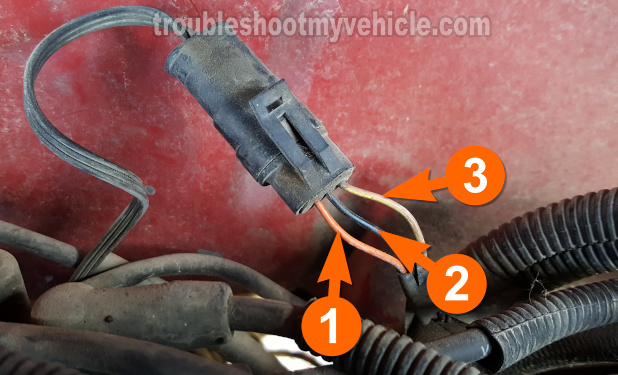
In this last test section, we need to make sure that the black with light blue stripe (BLK/LT BLU) is providing Ground to the camshaft position sensor.
A simple multimeter voltage test will verify the presence or lack of Ground in this wire.
IMPORTANT: Be careful and don't short the BLK/LT BLU wire to battery power (12 Volts) or you'll fry the fuel injection computer. The multimeter voltage test I'm suggesting below (for testing the presence of Ground in this wire) is a safe and accurate test.
NOTE: Avoid probing the front of the female terminal with your multimeter test lead or you run the risk of damaging the terminal. Use a back-probe on the back of the connector or use a wire-piercing probe on the wire.
These are the test steps:
- 1
Disconnect the CMP sensor from its connector.
- 2
Place your multimeter in Volts DC mode.
- 3
Turn the key on but don't crank or start the engine.
- 4
Connect the black multimeter test lead (using the appropriate tool) to the BLK/LT BLU wire identified with the number 2 in the photo above.
NOTE: This test is done on the connector that has female terminals. - 5
Connect the red multimeter test lead to the positive (+) battery terminal.
- 6
Your multimeter should read 10 to 12 Volts DC if the BLK/LT BLU wire is providing Ground.
Let's take a look at what your test results mean:
CASE 1: Ground is present in the BLK/LT BLU wire. This is the correct test result and let's you know that the camshaft position sensor is getting Ground.
The camshaft position sensor is bad and needs to be replaced if:
- The camshaft position sensor IS NOT creating an ON/OFF voltage signal (TEST 1).
- The ORG wire is providing the CMP sensor with 8 Volts DC (TEST 2).
- The BLK/LT BLU wire is feeding Ground to the CMP sensor.
CASE 2: Ground IS NOT present in the BLK/LT BLU wire. Without Ground, the camshaft position sensor will not produce an ON/OFF voltage signal.
The most likely cause of this missing Ground is an open-circuit problem in the BLK/LT BLU wire between the CMP sensor's connector and the fuel injection computer's connector.
Although it's beyond the scope of this tutorial to check for this missing Ground, your next step is to find out why it's missing and restore it.

If this info saved the day, buy me a beer!

