TEST 3: Making Sure The MAP Sensor Is Getting Ground
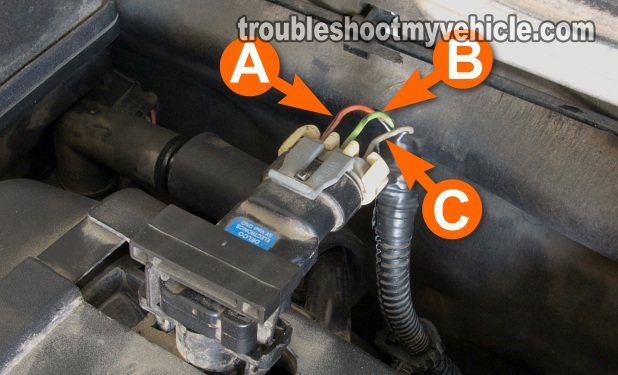
So far, you've confirmed that the manifold absolute pressure (MAP) sensor is NOT producing a signal (TEST 1).
You've also checked and verified that the MAP sensor is getting power in the form of 5 Volts (TEST 2).
The next step and the purpose of this test step, is to make sure that the manifold absolute pressure (MAP) sensor is getting Ground on the wire identified with the letter A.
IMPORTANT: The PCM is the one that provides this Ground internally, so be careful and don't intentionally or accidentally short this wire to battery voltage or you'll fry the PCM. The multimeter voltage test I'm suggesting below is a safe way to check for the presence of Ground in the wire.
This is what you'll need to do:
- 1
Place your multimeter in Volts DC mode.
- 2
Disconnect the MAP sensor from its electrical connector.
- 3
Connect the black multimeter test lead to the wire labeled with the letter A.
- 4
Connect the red multimeter test lead directly on the battery's positive (+) terminal.
- 5
Have a helper turn the key to the On position, but don't crank or start the engine after the multimeter test leads have been set up.
- 6
Your multimeter should register 10 to 12 Volts DC if the BLK/LT BLU wire is feeding the MAP sensor with Ground.
Let's take a look at your test results:
CASE 1: The multimeter registered 10 to 12 Volts. This is the correct test result and it confirms that the PCM is supplying Ground to the manifold absolute pressure (MAP) sensor.
The manifold absolute pressure (MAP) sensor is bad and needs to be replaced only if you have confirmed that:
- The MAP sensor's signal voltage does not decrease/increase as you apply/release vacuum to it (TEST 1).
- The MAP sensor is getting its 5 Volt Reference voltage (TEST 2).
- In this test step, you've confirmed that the MAP sensor is getting Ground.
CASE 2: The multimeter DID NOT register 10 to 12 Volts. This test result tells you that the MAP sensor is not getting Ground. Without Ground, the MAP sensor will not function. Recheck your multimeter connections and retest.
If the multimeter still does not register the 10 to 12 Volts DC, then you've found the reason for the MAP sensor code/failure.
Although, it's beyond the scope of this tutorial to troubleshoot this missing Ground, the most likely cause will be an ‘open-circuit’ problem between the PCM connector and the MAP sensor connector.

If this info saved the day, buy me a beer!

