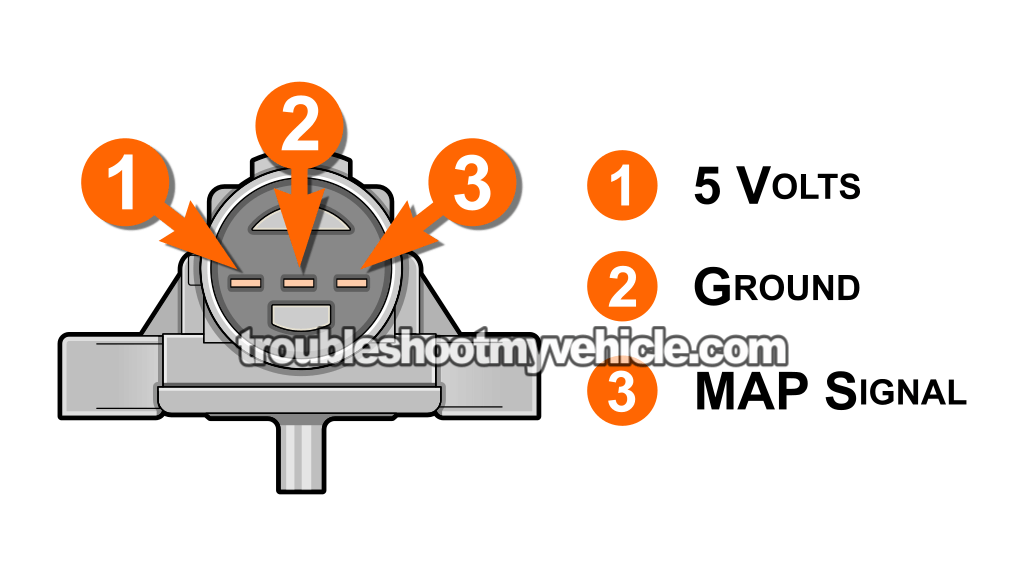
Quite a few things can fool your Honda's PCM (Powertrain Control Module = fuel injection computer) into thinking the manifold absolute pressure (MAP) sensor is bad when it isn't.
Thankfully, testing the MAP sensor is pretty easy and in this tutorial, I'll show you how to bench-test it using only a multimeter.
Contents of this tutorial:
- Symptoms Of A Bad MAP Sensor.
- How The MAP Sensor Works.
- Circuit Descriptions Of The MAP Sensor.
- Where To Buy The MAP Sensor And Save.
- TEST 1: Verifying The MAP Signal With A Multimeter.
- TEST 2: Verifying The MAP Sensor Has Power.
- TEST 3: Verifying The MAP Sensor Has Ground.
- MAP Sensor Is Good But Code Doesn't Go Away!.
- More 1.6L Civic Tutorials.
ES ![]() You can find this tutorial in Spanish here: Cómo Probar El Sensor MAP (1995-2000 1.6L Honda Civic) (at: autotecnico-online.com).
You can find this tutorial in Spanish here: Cómo Probar El Sensor MAP (1995-2000 1.6L Honda Civic) (at: autotecnico-online.com).
APPLIES TO: This tutorial applies to the following vehicles:
- 1.6L Honda Civic CX: 1995, 1996, 1997, 1998, 1999, 2000.
- 1.6L Honda Civic DX: 1995, 1996, 1997, 1998, 1999, 2000.
- 1.6L Honda Civic EX: 1995, 1996, 1997, 1998, 1999, 2000.
- 1.6L Honda Civic LX: 1995, 1996, 1997, 1998, 1999, 2000.
WIRING DIAGRAMS: You can find the MAP sensor circuit wiring diagrams here:
- MAP Sensor Circuit Wiring Diagram (1995 1.6L Honda Civic).
- MAP Sensor Circuit Wiring Diagram (1996-1998 1.6L Honda Civic).
- MAP Sensor Circuit Wiring Diagram (1999-2000 1.6L Honda Civic).
TPS SENSOR TESTS:
Symptoms Of A Bad MAP Sensor
Since the MAP sensor's vacuum pressure input is used to calculate engine load and thus fuel injection and timing advance when it fails, the PCM won't be able to keep your 1.6L Honda Civic running smoothly. You'll see one or more of the following symptoms:
- Check engine light (CEL) is shining nice and bright on the instrument cluster.
- DTC P0107: MAP Sensor Circuit Low Voltage.
- DTC P0108: MAP Sensor Circuit High Voltage.
- Rough idle.
- 'Rotten egg' smell coming from the exhaust.
- Won't pass the state mandated emissions test.
- Bad gas mileage.
- Lack of power, rough idle, or hesitation.
- Engine cranks a long time before starting.
Let's find out how the MAP sensor works on your Civic in the next subheading.
How The MAP Sensor Works
Your Honda Civic's fuel system is a speed density type. Which, in plain English means that your Honda's fuel injection computer needs to know the engine speed and the engine load to inject the proper amount of fuel (advance ignition timing, etc.).
The sensor that provides engine load information, to the PCM, is the manifold absolute pressure (MAP) sensor.
How does the MAP provide this engine load info? By measuring the amount of vacuum the engine is creating throughout the entire time it's operating.
The amount of vacuum pressure varies depending on engine load. Here are some more specifics:
- At idle, manifold vacuum is higher.
- When manifold vacuum is higher, the MAP sensor sends the PCM a higher voltage.
- The PCM, using the inputs from the MAP sensor and other sensors, injects less fuel into all its cylinders.
- Under load (let's say accelerating the engine to pass someone on the highway), manifold vacuum is lower.
- When manifold vacuum is lower, the MAP sensor sends the PCM a smaller voltage.
- The PCM, using the inputs from the MAP sensor and other sensors, injects more fuel into all its cylinders.
Circuit Descriptions Of The MAP Sensor
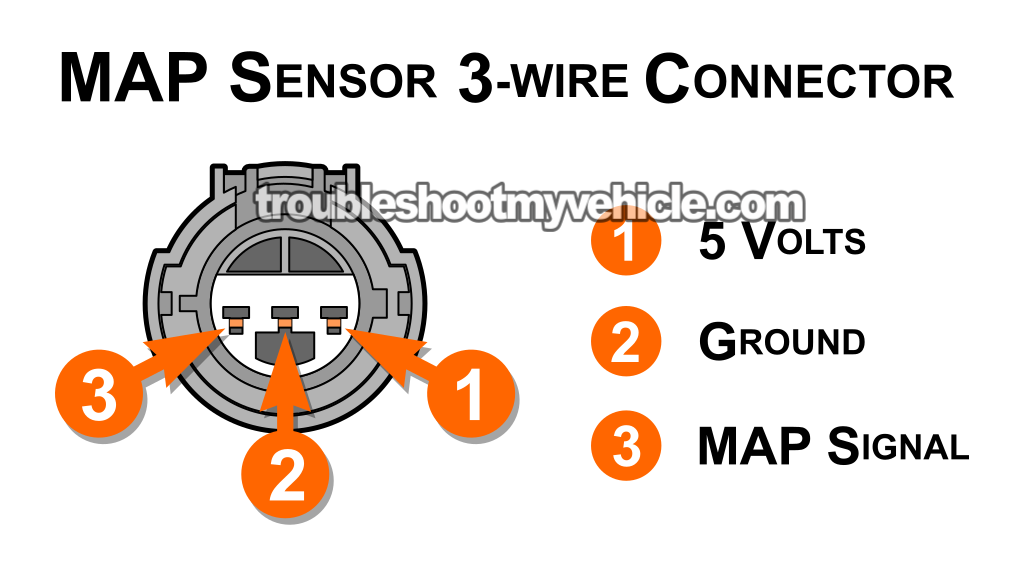
If you have already identified the manifold absolute sensor on your Honda Civic, you know that its connector has 3 wires coming out of it.
Each one of those wires (circuits) has a specific job to do.
These circuits are the ones that provide power, Ground and return the MAP signal (that the manifold absolute pressure (MAP) sensor creates) to the PCM.
Here's a brief description of the function of each:
- Terminal 1 supplies 5 Volts DC.
- This is the MAP sensor's power source.
- 5 Volts are fed only with the Key On Engine OFF (KOEO) or Key On Engine Running (KOER).
- The fuel injection computer (PCM) feeds these 5 Volts to the MAP sensor.
- Terminal 2 supplies Ground.
- In tech circles, this circuit is know as the low reference circuit.
- The PCM provides this Ground internally.
- Ground is provided by the middle wire of the MAP sensor connector.
- Terminal 3 is the MAP sensor signal circuit.
- The wire that connects to terminal 3 sends the signal the MAP sensor creates to the computer (PCM).
Where To Buy The MAP Sensor And Save
If the MAP sensor failed the bench test and you need to buy one, you could run down to your local auto parts store and buy it there.
If you've already priced the MAP sensor there, you know it's not cheap. As a matter of fact, it seems everything at the local auto parts store is over-priced!
I don't buy my parts at the auto parts store anymore, it's just cheaper online. Yup, buying my parts online has been one of the biggest money saving decisions I've ever made and I think you'll benefit from it too.
Disclosure: As an Amazon Associate, I earn from qualifying purchases. If my tutorials help you, using these links is an easy way to support the site at no extra cost to you. Thank you!
NOTE: If you're wondering if this is the MAP sensor that'll fit your particular Honda, don't worry. Once you get to the site, they'll will ask you for the specifics of your particular Honda or Acura vehicle to make sure it fits. If it doesn't, they'll show you several that will.
TEST 1: Verifying The MAP Signal With A Multimeter
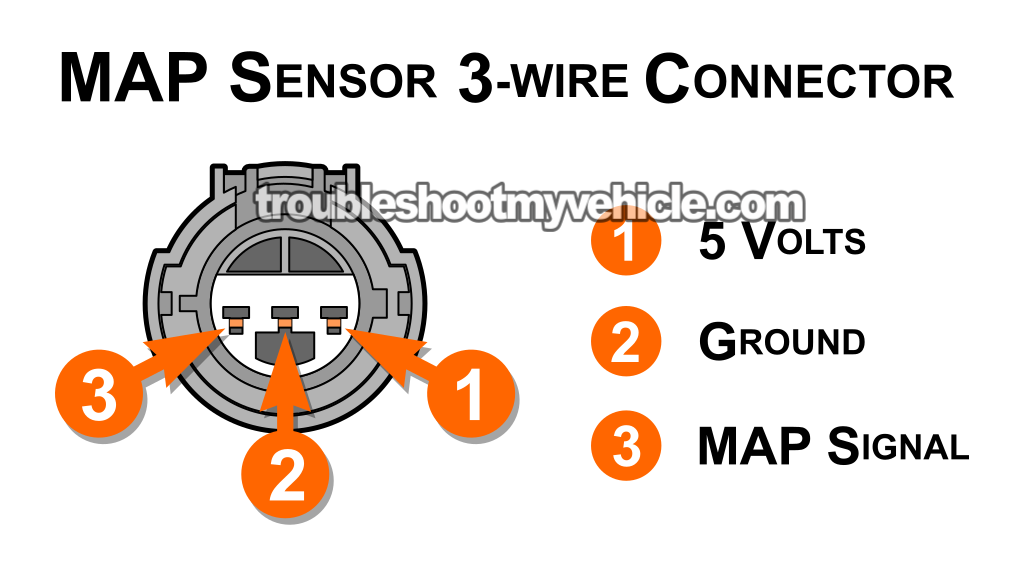
This test will require that you remove the MAP sensor from its spot on the intake manifold. And while it's still connected to its connector you'll manually apply vacuum to it.
The thing to remember is that as you're applying vacuum to the sensor, the sensor should start to vary its MAP signal voltage (middle wire).
The more vacuum you apply, the smaller the voltage the MAP sensor will create. Releasing the vacuum should get the MAP sensor to increase the voltage signal to the original voltage you saw before applying vacuum.
If your Honda's MAP sensor is bad, it'll no longer create a varying MAP signal voltage. In other words: no matter what the amount of vacuum applied to it, its output voltage will stay fixed at one single voltage value.
Alright, this is what you need to do:
- 1
Remove the MAP sensor from the top of the intake manifold.
NOTE: Reconnect the MAP sensor to its electrical connector, if you had to unplug it to remove it, since this test requires that the MAP sensor stay connected to its 3-wire electrical connector. - 2
Connect your multimeter's red test lead to the wire labeled with the number 3 of the MAP sensor's connector (see illustration above).
You'll need to back-probe the MAP sensor connector or use a wire piercing probe to connect your multimeter to this circuit (to see what a wire piercing probe looks like, click here: Goupchn 4mm Banana to Banana Plug Test Leads Kit (Amazon affiliate link). - 3
Ground the black multimeter test lead.
I suggest Grounding the black multimeter test lead directly on the battery negative (-) terminal. - 4
Turn the key on (but don't start the engine) and take a look at what voltage your multimeter is registering.
It should register around 2.9 Volts (± 1 V). If your multimeter is registering something different at this point, don't panic because right now you're just setting up the test. - 5
Attach a vacuum pump to the MAP sensor's vacuum inlet nipple using the appropriate size vacuum hose.
If you don't have a vacuum pump, you can use the 'good ole' lungs' and provide the necessary vacuum with your mouth. - 6
The voltage, your multimeter is registering, should decrease as you apply vacuum with your vacuum pump (or with your mouth).
- 7
The MAP sensor's voltage, as registered on your multimeter, should increase back to the original voltage value you saw in step 4 as you release the vacuum you applied with the vacuum pump (or your mouth).
Let's take a look at what your test results mean:
CASE 1: The MAP sensor's voltage decreased and increased as you applied and released vacuum. This confirms that the MAP sensor is good and operating normally.
This test result completely eliminates the MAP sensor on your Honda Civic as bad. If you're still having the MAP sensor trouble code come back, take a look at: MAP Sensor Is Good But Code Doesn't Go Away!.
CASE 2: The MAP sensor's voltage DID NOT decrease or increase as you applied and released vacuum.
The next step, and the last one, is see if the MAP sensor can react to the changes in air pressure while you apply (and release) vacuum to it. For this test go to: TEST 2: Verifying The MAP Sensor Has Power.
TEST 2: Verifying The MAP Sensor Has Power
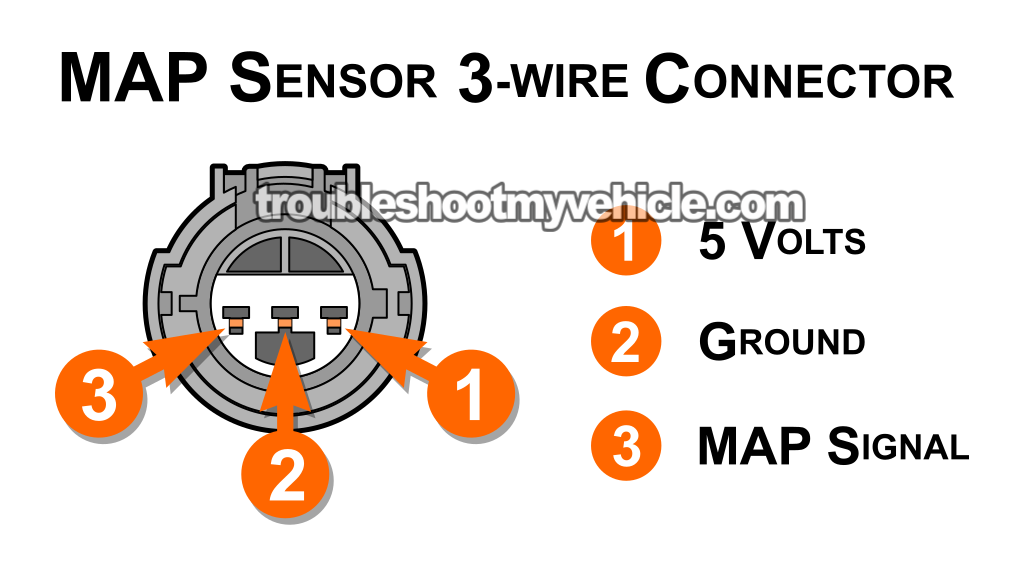
To get this show on the road, the first thing you need to do is to whip out your trusty multimeter and verify that the MAP sensor is being supplied with power.
As mentioned earlier, this power is in the form of 5 Volts DC and are fed to the MAP sensor by the PCM.
After confirming that power is being fed to the MAP sensor, the next step is to make sure it's getting Ground.
NOTE: This test can be done with the MAP sensor connected or disconnected to its electrical connector.
Alright, this is what you'll need to do:
- 1
Disconnect the MAP sensor from its connector.
- 2
Turn the key to the ON position (but engine off).
- 3
Place your multimeter in Volts DC mode.
- 4
Ground the multimeter's black test lead on a clean and unpainted metal surface on the engine or better yet, on the battery's negative (-) post.
- 5
Gently probe female terminal 1 with the red multimeter test lead (see the connector pinout illustration above).
NOTE: Be careful when probing the female terminal of the connector. If the terminal is damaged, you'll have to replace the MAP sensor's connector. - 6
Your multimeter should show you 4.5 to 5 Volts DC.
OK, now that the testing part is done, let's take a look at what your results mean:
CASE 1: The multimeter registered 5 Volts. So far so good, since this is the correct and expected test result.
The next step is to check that the MAP sensor is getting Ground. For the Ground test, go to: TEST 3: Verifying The MAP Sensor Has Ground.
CASE 2: The multimeter DID NOT register 5 Volts. Double check your connections and retest. If you still don't see the 5 Volts then this test result lets you know that the MAP sensor is not bad, since without these 5 Volts DC, the MAP sensor can not function.
Although it's beyond the scope of this article to troubleshoot the cause of these missing 5 Volts, you have now eliminated the MAP sensor as bad. Resolving the issue that is keeping these 5 Volts from being supplied will solve the MAP sensor issue on your Honda Civic.
TEST 3: Verifying The MAP Sensor Has Ground
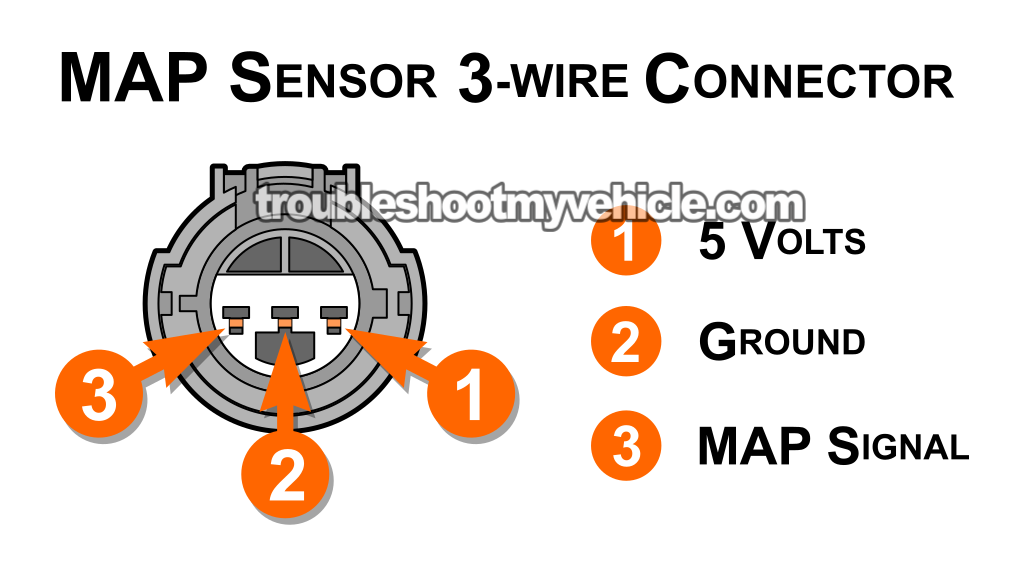
Testing your Honda's MAP sensor's Ground circuit pretty much follows the same procedure as testing for its 5 Volt signal.
The only difference being that you're now connecting the red multimeter test lead to the battery positive (+) post and the black lead to the MAP sensor's Ground circuit.
If this test confirms that your Honda's MAP sensor is getting Ground, the next step is to verify that the MAP sensor can create a MAP signal (TEST 3).
IMPORTANT: Remember, this Ground is provided directly by the PCM, so be very careful and don't short this wire to battery power (12 Volts), or you WILL FRY the PCM.
Alright, this is what you'll need to do:
- 1
Disconnect the MAP sensor from its connector.
- 2
Turn the key to the ON position (but engine off).
- 3
Place your multimeter in Volts DC mode.
- 4
Connect the red multimeter test lead to the battery's positive (+) post.
- 5
Gently probe female terminal 2 with the black multimeter test lead (see the connector pinout illustration above).
NOTE: Be careful when probing the female terminal of the connector. If the terminal is damaged, you'll have to replace the MAP sensor's connector. - 6
Your multimeter should show you 10 to 12 Volts DC.
OK, let's take a look at what your results mean:
CASE 1: The multimeter registered 10 to 12 Volts. This is the normal and correct test result and lets you know that the PCM is providing a good path to Ground for the MAP sensor.
This confirms that the MAP sensor is bad and needs to be replaced if you have:
- Confirmed that the MAP sensor is getting 5 Volts (TEST 1).
- Confirmed that the MAP sensor is getting Ground (TEST 2).
- In this test section confirmed that the MAP sensor's signal voltage is stuck in one value as you apply/release vacuum to it.
Time to replace the MAP sensor? I recommend the following two sensors from known automotive brands I've used for years with solid results:
- Standard Motor Products AS64T MAP Sensor (Amazon affiliate link).
- Beck/Arnley 158-0880 MAP Sensor (Amazon affiliate link).
CASE 2: The multimeter DID NOT register 10 to 12 Volts. Double check your multimeter connections and repeat the test.
If your multimeter still doesn't show 12 Volts, then the MAP is not fried and not the cause of the MAP Diagnostic Trouble Code (DTC) issue.
Here's why: Without a good path to Ground, that the PCM provides internally, the MAP sensor will not work. With this test result, you have eliminated the MAP sensor as bad.
MAP Sensor Is Good But Code Doesn't Go Away!
If you have bench-tested the MAP sensor and the bench test tells you that the MAP sensor is good and not the cause of the MAP sensor trouble code, then there's something else fooling the PCM into thinking the MAP is bad when it's just reporting an actual true load condition.
Several things can prevent the engine from reaching an ideal load condition. Among them are:
- Vacuum leaks.
- An intake manifold gasket leak or a ruptured vacuum hose (especially a big one) that's leaking vacuum will have a direct impact on the MAP sensor readings.
- Excessively worn out engine.
- You'll need to do a compression test.
- What you're looking for is uneven wear and tear between the cylinders. This means that the compression each cylinder is producing varies more than 15%.
- This tutorial will help: How To Test Engine Compression (1995-2000 1.6L Honda Civic).
- Timing belt that's not synchronized correctly.
- If you've just replaced the timing belt (or had to remove it for any reason), double check your timing marks.
- MAP sensor isn't getting power and/or Ground.
- A short in the wiring between the MAP sensor and the PCM.
- You'll need to check the continuity of the 3 wires between the MAP sensor and the PCM using the appropriate wiring diagram.
- A bad PCM.
- This is very rare, but it does happen.
- A fuel system malfunction (that is also setting other trouble codes).
- If there are any other trouble codes, you'll need to diagnose and repair these first (since they may be indirectly causing the MAP sensor code).
- You've replaced the throttle body gasket and used silicone sealer on it and this sealer has plugged the MAP sensor's vacuum passage and/or orifice (I've seen this happen a lot!).
More 1.6L Civic Tutorials
You can find a complete list of 1.6L Honda Civic diagnostic tutorials in this index:
Here's a small sample of the 1.6L Honda Civic tutorials you'll find in the index:
- Testing Shift Control Solenoid Valves A and B (1996-2000 1.6L Honda Civic).
- How To Test The Alternator (1996-2000 1.6L Honda Civic).
- How To Test: Lock-up Control Solenoid Valves (1996-2000 1.6L Honda Civic).
- How To Test Trouble Code P0135 (1995-2000 Honda 1.6L).
- How To Test The Igniter, Ignition Coil Accord, Civic, CRV, and Odyssey (at:easyautodiagnostics.com).

If this info saved the day, buy me a beer!




