TEST 3: Verifying The MAP Sensor Ground Circuit
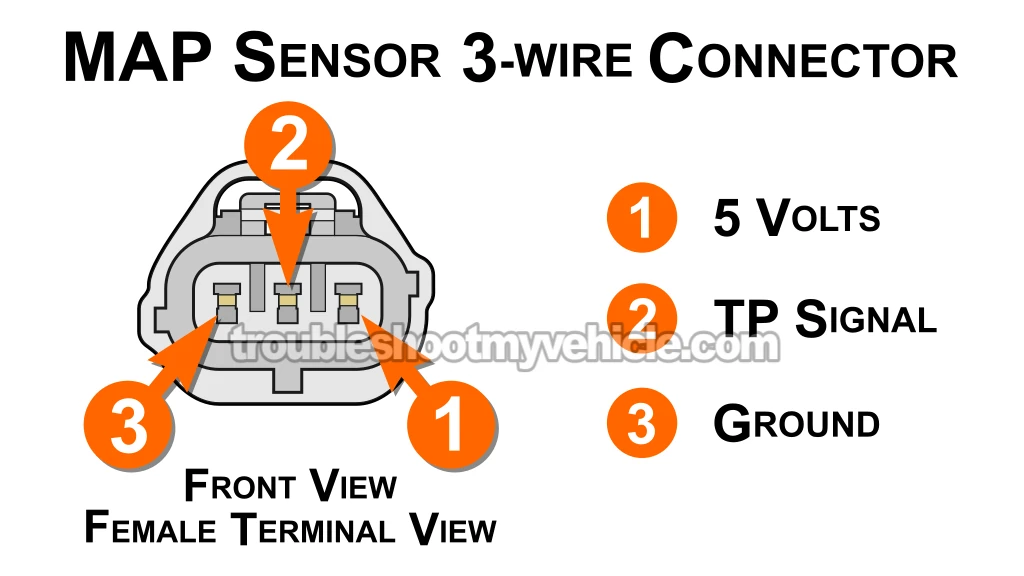
Alright, let's go over what the first two tests have shown us so far:
- First, the MAP sensor didn't produce a changing voltage when vacuum was applied or released (TEST 1).
- Second, we confirmed that the sensor is getting a steady 4.5 to 5 Volts of power from the computer (TEST 2).
Now it's time for the final step —checking if the MAP sensor has a solid Ground connection. You'll need your multimeter again for this one.
This is another easy test. You're gonna test the black with light blue stripe (BLK/LT BLU) wire coming out of the sensor's connector. This the wire that supplies the Ground signal.
IMPORTANT: That Ground wire leads straight back to the fuel injection computer. Never connect it directly to 12 Volts from the battery —doing that is gonna fry the computer. The test below is a safe way to check for Ground using your multimeter.
Here's how to do it:
- 1
Unplug the MAP sensor from its 3-wire connector.
- 2
Clip the red lead of your multimeter to the battery's positive (+) terminal.
- 3
Switch your multimeter to DC voltage mode.
- 4
Turn the ignition key to ON —no need to start the engine.
- 5
Touch the black multimeter lead to terminal 3.
NOTE: Double-check that's the one connected to the BLK/LT BLU wire on the MAP connector. - 6
If the Ground is present, you should see between 10 and 12 Volts on your multimeter.
Let's break down what the results tell you:
CASE 1: Multimeter shows between 10 and 12 Volts. That means the computer is giving the MAP sensor a solid Ground connection.
If you've already confirmed these three things, then the MAP sensor is bad and needs to be replaced:
- Sensor didn't respond to vacuum with a voltage change (TEST 1).
- Sensor is getting 4.5 to 5 Volts from the computer (TEST 2).
- Sensor has a verified Ground connection (this test).
Want to save a few bucks on the replacement? Check out my recommendations: Where to Buy the MAP Sensor and Save.
CASE 2: You didn't see anything between 10 and 12 Volts. Go back and check all your connections. Try again the test again.
If there's still no voltage showing, then the sensor's not getting a Ground —which is exactly why it's not putting out a signal.
In this case, your MAP sensor isn't the problem. What you're dealing with is a lost Ground connection. Here's where to start looking:
- A break, loose connection, or damaged section in the Ground wire running to the computer.
- Less common: a fault inside the fuel injection computer itself.
MAP Sensor Code Won't Go Away
You've run all the MAP sensor tests —signal, power, and Ground all check out. But that check engine light is still getting illuminated with a MAP sensor DTC. Even after clearing the MAP DTC, it keeps coming back.
Time to dig a little deeper. Something else is likely triggering that MAP-related code. Here are some common problems that can make the computer think the MAP sensor has failed:
- Big vacuum leak: A serious vacuum leak (like an intake manifold gasket leak) can throw off the air/fuel balance, rough up the idle, and trick the computer into blaming the MAP sensor.
- Cracked or worn vacuum elbow: Take a close look at the small rubber elbow between the MAP sensor and its vacuum source. If it's damaged, broken, or falling apart, you've found the cause of your MAP issue.
- Low compression: Weak compression in several cylinders can reduce vacuum levels and make the engine run rough. It's worth running a compression test to be sure:
- MAP sensor intermittent failure: The sensor might work fine —until it randomly doesn't. Try tapping it gently with a screwdriver handle while applying vacuum. If the voltage jumps or cuts out, the sensor's bad.
- Loose or broken connector: Check the MAP sensor's connector. If the locking tab is busted (a very, very common problem) or the fit feels loose, you've probably found the source of the MAP issue.
- Weak fuel pump: If fuel pressure's too low, it will "lean" out the air/fuel mixture, mess with engine performance and can cause a MAP sensor DTC to pop up. You'll want to check fuel pressure.
More 3.9L V6 Dodge Ram Van Tutorials
I've written several more tutorials that may be of interest to you that you can find in this index:
Here's a sample of the tutorials you'll find in the index:
- How To Test The Intake Air Temp (IAT) Sensor (1998-2003 5.2L, 5.9L V8 Dodge Ram Van).
- How To Test The TPS (1997-2003 5.2L, 5.9L V8 Dodge Ram Van).
- How To Test Engine Compression (1989-2003 5.2L, 5.9L V8 Dodge Ram Van).
- How To Test For A Blown Head Gasket (1989-2003 5.2L, 5.9L V8 Dodge Ram Van).

If this info saved the day, buy me a beer!

