
In this tutorial, I’m going to show you how to test the radiator fan motor switch and the radiator fan motor relay to determine if one of them is causing the radiator fan motor not to run (and leading to engine overheating).
Testing these components might sound complicated, but it’s much easier than you think. I’ll walk you through the entire process step by step.
Contents of this tutorial:
- Cooling Temperature Switch Basics.
- Symptoms Of A Bad Coolant Temperature Switch.
- Where To Buy The Radiator Fan Switch.
- TEST 1: Checking Radiator Fan Motor System Fuses.
- TEST 2: Checking Fan Operation With Engine Running.
- TEST 3: Jumpering The Coolant Temp Switch Connector.
- TEST 4: Swapping The Radiator Fan Relay.
- More 1.6L Civic Tutorials.
APPLIES TO: This tutorial applies to the following vehicles:
- 1.6L Honda Civic CX: 1995, 1996, 1997, 1998, 1999, 2000.
- 1.6L Honda Civic DX: 1995, 1996, 1997, 1998, 1999, 2000.
- 1.6L Honda Civic EX: 1995, 1996, 1997, 1998, 1999, 2000.
- 1.6L Honda Civic LX: 1995, 1996, 1997, 1998, 1999, 2000.
Wiring Diagrams: You can find the radiator fan motor wiring diagram here:
- Radiator Fan Motor Circuit Wiring Diagram (1995 1.6L Honda Civic).
- Radiator Fan Motor Circuit Wiring Diagram (1996-1998 1.6L Honda Civic).
- Radiator Fan Motor Circuit Wiring Diagram (1999-2000 1.6L Honda Civic).
Engine Overheating Diagnostics: The following tutorials will help you troubleshoot an engine overheating problem:
- Common Causes Of Engine Overheating (1995-2000 1.6L Honda Civic).
- How To Test The Radiator Fan Motor (1995-2000 1.6L Honda Civic).
- How To Test The Thermostat (1995-2000 1.6L Honda Civic).
- How To Bench-Test The Radiator Fan Relay (1996-2000 1.6L Honda Civic).
- How To Test For A Blown Head Gasket (1995-2000 1.6L Honda Civic).
Cooling Temperature Switch Basics
The coolant temperature switch plays a key role in regulating the radiator fan's operation in your 1.6L Honda Civic. Here's what you need to know:
- Location: The coolant temp switch is mounted on the thermostat housing (cover). In this location, it monitors the engine coolant's temperature directly.
- NOTE: You can identify the coolant temperature switch by its connector, which has two wires: one green (GRN) and one black (BLK).
- Function Below 194°F: When the coolant temperature is below 194°F, the switch remains "open". This means it doesn't activate the radiator fan relay, keeping the fan off.
- Function Above 194°F: When the coolant temperature rises above 194°F, the switch "closes" and activates the radiator fan relay.
- How It Works: When the switch "closes," it provides a ground connection to the relay's coil. This triggers the relay, which then sends current to the radiator fan motor, turning the fan on to help cool the engine.
According to the Honda Civic manual, you can test the coolant temperature switch by removing it from the radiator and placing it in boiling water (actually a coolant/water mixture).
In this tutorial, we're not gonna do that. Instead, we'll test the switch while it's still installed on the radiator.
There are several methods to test the coolant temp switch, but I'll show you the simple and effective way that I've been doing it for years and it doesn't require removing it.
Symptoms Of A Bad Coolant Temperature Switch
Over time, the coolant temperature switch will fail, preventing it from properly detecting the coolant temperature or activating the radiator fan relay.
When the coolant temperature switch stops working, it can lead to engine overheating and other related issues because the radiator fan won’t turn on as needed.
These are some common symptoms of a bad coolant temperature switch in the 1995–2000 1.6L Honda Civic:
- Engine Overheating: The engine temperature rises, especially when idling or in stop-and-go traffic, because the radiator fan isn’t activated to cool the engine.
- Radiator Fan Not Turning On: The radiator fan fails to engage even when the coolant temperature exceeds 190°F.
- Intermittent Fan Operation: The radiator fan works sporadically or fails to run consistently due to an unreliable signal from the switch.
- The Radiator Fan Relay doesn't activate: The relay doesn’t receive the necessary ground signal from the coolant temperature switch to activate.
Where To Buy The Radiator Fan Switch
The coolant temperature switch (radiator fan switch) on the 1995-2000 1.6L Honda Civic isn't an expensive part. The following links will help you comparison shop for it (and its connector) and save a few bucks:
Disclosure: As an Amazon Associate, I earn from qualifying purchases. If my tutorials help you, using these links is an easy way to support the site at no extra cost to you. Thank you!
TEST 1: Checking Radiator Fan Motor System Fuses
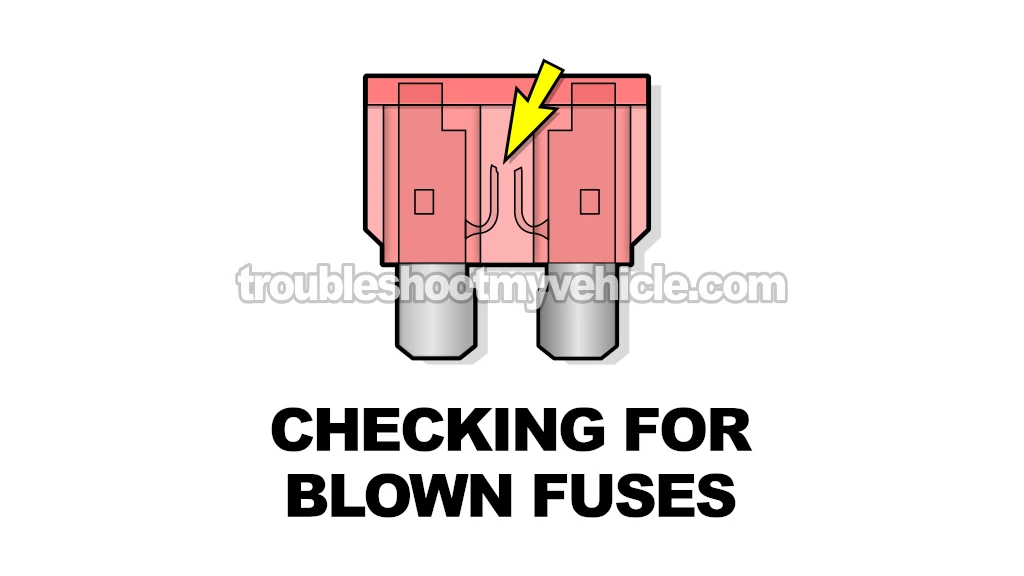
IMPORTANT: Before you begin your coolant temp switch diagnostic, it's important that you first confirm that the amperage draw of the radiator fan motor is under 15 (1995 Civic) or 20 Amps (1996-2000 Civic)! This is a super easy test that's done with a multimeter and you can find it explained here: How To Test The Radiator Fan Motor (1995-2000 1.6L Honda Civic).
The get our coolant temp switch started, we're gonna start by checking that the two fuses that feed the radiator fan relay are OK (as in not blown).
Once we've made sure these two fuses are OK, we'll move on to TEST 2.
Let's get started:
- 1
In the under-dash fuse box of your Honda Civic.
1995 1.6L Civic: Locate Fuse 13 (7.5A).
1996-2000 1.6L Civic: Locate Fuse 17 (7.5A)
This fuse powers the internal coil winding of the radiator fan relay. - 2
Remove the fuse and check its condition.
- 3
Replace the fuse if blown with a fuse of the same rating (7.5A).
- 4
In the under-hood fuse box of your Honda Civic (located in the engine compartment).
1995 1.6L Civic: Locate Fuse 33 (15A).
1996-2000 1.6L Civic: Locate Fuse 57 (20A).
This fuse powers the radiator fan motor (once the radiator fan relay is activated by the coolant temp switch). - 5
Remove the fuse and check its condition.
- 6
Replace the fuse if blown with a fuse of the same rating (20A).
Let's interpret your test result:
CASE 1: Both fuses are OK. This is the correct and expected test result.
Your next step is to go to: TEST 2: Checking Fan Operation With Engine Running.
CASE 2: Fuse 17 (or 13) of the under-dash fuse box was blown. Replace the fuse with a fuse of the same rating.
Your next step is to go to: TEST 2: Checking Fan Operation With Engine Running.
CASE 3: Fuse 57 (or 33) of the under-hood fuse box was blown. This usually tells you that the radiator fan motor has a high amperage draw. This high amperage draw will blow the fuse every time the radiator fan motor activates.
Replace the fuse with a fuse of the same rating. I also recommend checking the amperage draw of the fan motor. The following tutorial explains how:
If the amperage draw is within the correct range, your next step is to go to: TEST 2: Checking Fan Operation With Engine Running.
TEST 2: Checking Fan Operation With Engine Running

The first thing we're going to do is check the operation of the radiator fan motor with the engine running.
To do this, you'll need a scan tool with "live data" capability. This feature lets you monitor the engine coolant temperature in real time.
When the coolant temperature reaches between 195°F and 225°F, the fan should turn on to cool the coolant down to below 190°F.
You might notice that these temperatures are slightly higher than the 194°F activation point of the coolant temperature switch. This is because the temperature data on the scan tool comes from the engine coolant temperature (ECT) sensor, which is located on the cylinder head.
The ECT sensor typically reads a few degrees higher than the temperature at the coolant temp switch due to its location. This discrepancy is completely normal and nothing to worry about —it’s simply a result of where the sensors are positioned in the cooling system.
NOTE: Confirming that the radiator fan turns ON between 195°F to 225°F is an important part of diagnosing the radiator fan motor switch and this check is done with a scan tool with "live data" capability. If you don't have one, don't worry. You can skip this step and move on to TEST 3.
These are the test steps:
- 1
Check the coolant level in the radiator.
If it’s low, top it off with coolant or water before proceeding to the next steps. - 2
Connect your generic scan tool to your Honda Civic's diagnostic link connector.
- 3
Access the "live data" feature on your scan tool and locate the "ECT" (Engine Coolant Temperature) or "COOLANT" PID (see photo above).
- 4
Start the engine and let it idle.
- 5
Monitor the ECT temperature on your scan tool as the engine idles.
- 6
The radiator fan motor should turn ON when the ECT temperature reaches between 195°F to 225°F.
NOTE: It’s normal for the fan motor to activate closer to 220°F. - 7
If the radiator fan motor hasn’t turned on by 225°F, turn the engine OFF immediately to avoid overheating.
Place a house fan over the engine to cool it down.
Let's take a look at your test results:
CASE 1: The fan motor turned ON at the indicated temperature range. This the correct and expected test result.
This test result tells you that the radiator fan motor is not the cause of the engine's overheating problem.
If your Honda Civic is overheating, I suggest you test the engine coolant thermostat and doing a blown head gasket test.
CASE 2: The fan motor DID NOT turn ON. This confirms that the radiator fan motor is not functioning.
The next step is activate the radiator fan motor by jumpering the 2 terminals of the radiator fan switch. Go to: TEST 3: Jumpering The Coolant Temp Switch Connector.


