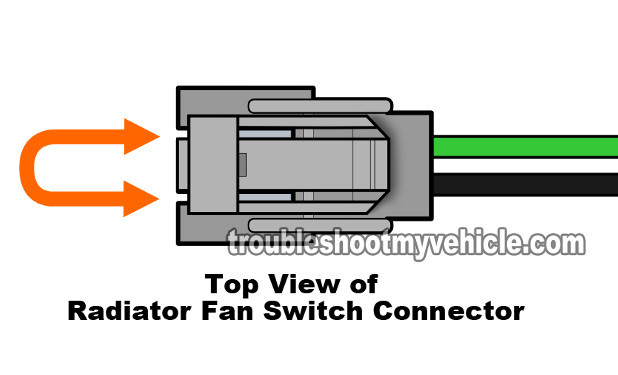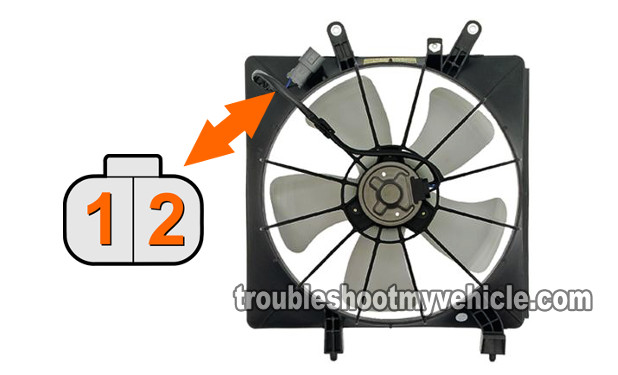
Testing the radiator fan motor on your Honda Civic, to see if it's bad and causing your Civic to overheat, is not difficult.
There are several ways of testing the radiator fan motor. In this tutorial, I'll show you two different ways to do it.
One way is by bypassing the entire electrical system that controls the radiator fan motor and applying battery power and Ground to the fan motor.
The other is taking advantage of the circuits that feed the fan battery power and Ground.
Don't worry, it's easier than you think and I'll show you in a step by step way.
Contents of this tutorial:
- Symptoms Of A Bad Radiator Fan Motor.
- Honda Civic Radiator Fan Motor Basics.
- TEST 1: Applying Power And Ground To The Radiator Fan Motor.
- TEST 2: Bypassing The Radiator Fan Motor Switch.
- Jumper Wire With Alligator Clips With Rubber Insulating Protectors.
- Where To Buy The Radiator Fan Motor And Save.
- More 1.7L Honda Civic Test Tutorials.
NOTE: This tutorial on how to test the radiator fan motor complements this one: Radiator Fan Relay Test (2001-2005 1.7L Honda Civic).
ES ![]() You can find this tutorial in Spanish here: Verificando El Ventilador Del Radiador (1.7L Honda Civic) (at: autotecnico-online.com).
You can find this tutorial in Spanish here: Verificando El Ventilador Del Radiador (1.7L Honda Civic) (at: autotecnico-online.com).
Symptoms Of A Bad Radiator Fan Motor
As you're probably already aware, the radiator fan motor is one of the principal components that helps cool the engine down.
When this bad boy fails on your Honda Civic, the most obvious symptom the engine is gonna' experience is overheating.
You may also see one or more of the following:
- Your temperature gauge will max out (as you're driving around).
- Your Honda will not re-start (once it has overheated).
- Coolant (or water) boiling in the radiator's overflow tank as the engine runs or when you turn off the engine.
- Coolant boiling in the radiator's overflow tank and the radiator fan motor does not activate.
NOTE: An overheating engine runs the risk of blowing its head gasket, so if your Honda is overheating, you should park it and get the problem diagnosed and repaired.
Honda Civic Radiator Fan Motor Basics

Your Honda Civic comes equipped with 2 fan motors. One of them is the AC condenser fan motor and the other is the radiator fan motor.
The one on the passenger side of the engine compartment, nearest to the battery, is the radiator fan motor and the one on the driver side is the condenser fan motor (see photo in the image viewer).
The radiator fan motor is controlled by the PCM and a radiator fan switch.
Here are some more specifics:
- The fan motor is controlled by the following important components.
- Radiator fan motor relay.
- Radiator fan switch.
- Fuses (both in the under hood fuse box and in-dash fuse box).
- PCM (Powertrain Control Module = fuel injection computer).
- The radiator fan switch closes above 199°F (93°C).
- This means that the radiator fan switch turns on the radiator fan relay, which in turns activates the radiator fan motor.
- When you turn on the A/C.
- Both fans are activated and run continuously until the A/C is turned off since the PCM bypasses the radiator fan switch.
Alright, let's get testing.
TEST 1: Applying Power And Ground To The Radiator Fan Motor
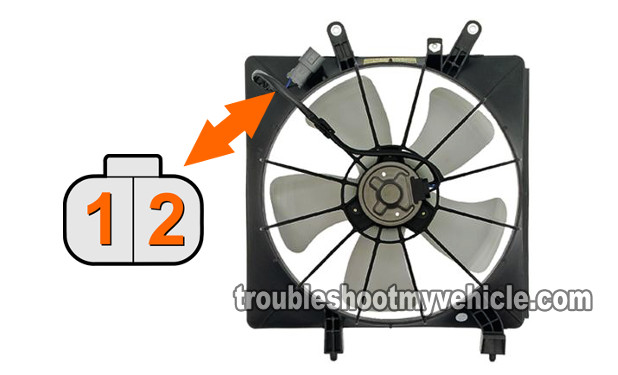
The most basic test, and probably the most accurate, is manually adding battery power and chassis Ground to the fan motor.
The accuracy of this test lies in the fact that it bypasses all of the fan motor's control components and circuitry and let's us know without a shadow of a doubt if the fan motor is good or not.
In case you're wondering, the components we're bypassing are: radiator fan relay, radiator fan switch, and the fuses.
IMPORTANT: This test should be done with your Honda Civic's engine completely cold or you run the risk of getting burned by the radiator or the engine's hot surfaces!
OK, this is what you need to do:
- 1
Unplug the radiator fan motor from its connector. The fan motor that you're testing is the one that is nearest to the battery (fan motor on the passenger side).
NOTE: All of the test connections will be done to the radiator fan motor's connector and not the engine's wiring harness connector. - 2
Apply Ground to the connector terminal labeled with the number 1 (in the illustration in the image above), using a jumper wire connected to the battery negative (-) post. Terminal number 1 connects to the fan motor's BLK (black) wire.
NOTE: If you haven't already, please read the section: Jumper Wire With Alligator Clips With Rubber Insulating Protectors. - 3
Apply power (12 Volts) to the connector terminal labeled with the number 2, using a jumper wire. Terminal number 2 connects to the BLU (blue) wire of the fan motor.
IMPORTANT: Be careful and don't touch this 'power' jumper wire to any metal surface on your Honda or you'll short-circuit the jumper wire! - 4
The radiator fan motor should activate, when you've made the last connection.
Let's interpret your test result:
CASE 1: The radiator fan motor came on. This test result tells you that the radiator fan motor is good.
Since the fan motor isn't activating on its own, the next step is to check the radiator fan motor switch. For this test, go to: TEST 2: Bypassing The Radiator Fan Motor Switch.
CASE 2: The radiator fan motor DID NOT come on. Double check your test connections and repeat the test once again.
If the fan motor still does not activate, then you've confirmed that the radiator fan motor is fried and needs to be replaced.
If you need to buy the fan motor, check our my suggestion on where to buy it here: Where To Buy The Radiator Fan Motor And Save.
TEST 2: Bypassing The Radiator Fan Motor Switch
So far, you have confirmed two important things:
One: That the radiator fan motor DOES NOT turn on when your Honda Civic is overheating.
Two: That the radiator fan motor DOES run when you apply battery power and chassis Ground directly to its connector (TEST 1).
In this test, we're going to jumper together the radiator fan switch connector terminals. This will in effect bypass the radiator fan switch and indirectly test the fan switch.
NOTE: The radiator fan switch is located on your Civic's engine thermostat housing. The thermostat housing is where the lower radiator hose connects to. Photo 2 of 2 in the image viewer will help you to locate it in the engine compartment.
PRECAUTION: This is a very simple test but it does require one very important safety precaution and that is that your Honda Civic must be completely cold (to avoid getting burned).
OK, this is what you need to do:
- 1
Disconnect the radiator fan switch from its pigtail connector.
Remember: Your Honda's engine should be cold. - 2
Jumper the pigtail connector's 2 terminals.
IMPORTANT: Use the smallest diameter wire to jumper these two circuits. If you use anything thicker (gauge-wise) you could permanently damage the female metal terminals. - 3
Turn the ignition switch to the ON position, but don't start the engine (this test is done with the Key On Engine Off -KOEO).
- 4
The radiator fan motor should activate, as soon as you turn the key to the ON position (KOEO).
CASE 1: The radiator fan motor came on. This is the normal and expected test result.
This test result tells you several important things:
- The radiator fan motor relay is good (otherwise the fan would not have come on).
- The radiator fan motor and fan motor relay fuses are NOT blown (otherwise the fan would not have come on).
- The wires between the fan switch and radiator fan motor relay are not shorted (otherwise the fan would not have come on).
- The wires between the radiator fan motor and radiator fan motor relay are not shorted (otherwise the fan would not have come on).
Therefore, you can correctly deduce that the fan motor switch is bad and needs to be replaced.
CASE 2: The radiator fan motor DID NOT come on. Recheck your jumper wire connections and retest.
If the fan motor does not come on, then you have eliminated two important components as bad:
- The radiator fan motor.
- The radiator fan motor switch.
What's the next step? Your next step should be to bypass the radiator fan relay and bench-test it. For the 'how to' on this, see this tutorial: Radiator Fan Relay Test (2001-2005 1.7L Honda Civic).
Jumper Wire With Alligator Clips With Rubber Insulating Protectors

A very important safety precaution, when applying battery power and Ground to the radiator fan motor is to use jumper wires with alligator clips on both ends that have rubber insulating protectors.
These rubber insulated alligator clips are not expensive and taking the time to buy them and use them will help you avoid shorting the jumper wire against some bare metal surface on your Honda Civic.
Where can you buy these alligator clips with rubber insulating protectors? You can buys them at your local Radio Shack.
Where To Buy The Radiator Fan Motor And Save
You can buy just about anything you need for your Honda at your local auto parts store but if you're like me and need to save some bucks, the best offers are online.
Below, in the boxes, are links to the radiator fan motor, the radiator fan switch, and the radiator, which you can check out and compare.
In case you're wondering if these parts fit your specific Honda, once you click on the links and reach the website, they'll ask you for the specifics of your Honda and either confirm that they fit or will help you find the right parts.
Disclosure: As an Amazon Associate, I earn from qualifying purchases. If my tutorials help you, using these links is an easy way to support the site at no extra cost to you. Thank you!
More 1.7L Honda Civic Test Tutorials
You can find a complete list of Honda Civic tutorials in this index: 1.7L Honda Civic Index Of Articles.
Here's a small sample of the tutorials you'll find in the index:
- How To Test The Crank Sensor (2001-2005 1.7L Honda Civic).
- Maintenance Required Light Reset (2001-2005 1.7L Honda Civic).
- How To Do A Cylinder Balance Test (2001-2005 1.7L Honda Civic).
- How To Test Trouble Code P0141 (2001-2005 1.7L Honda Civic).
- How To Test The TP Sensor (2001-2005 1.7L Honda Civic).
- How To Test Trouble Code P0135 (2001-2003 1.7L Honda Civic).

If this info saved the day, buy me a beer!