TEST 1: Checking The Intake Air Temperature Value
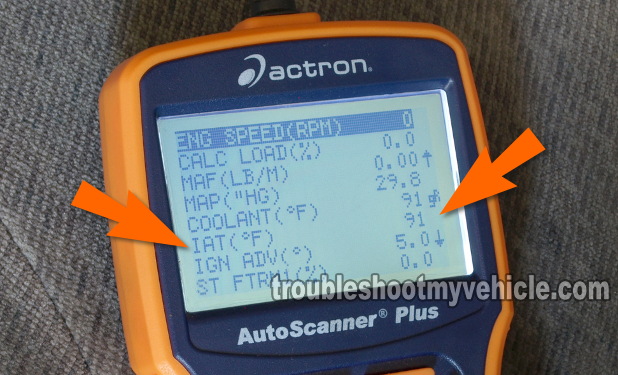
When the intake air temperature sensor goes bad, it usually sends the computer an extreme temperature output. Which the computer interprets as an extremely cold or hot temperature.
To be a bit more specific: Depending on how the sensor has gone bad, it will tell the computer that the incoming air is at an extremely cold temperature or an extremely hot temperature.
So the very first thing that you and I need to do, before anything else, is to hook up a scan tool (to the car) and check what air temperature the sensor is reporting to the PCM (Powertrain Control Module = Fuel Injection Computer).
This of course requires a scan tool that can read Live Data (if you don't have a scan tool and you need to buy one, check out my Actron CP9580 Scan Tool Review).
OK, this is what you need to do:
- Connect your scan tool to your Toyota.
- Once the scan tool has powered up, go to its Live Data mode.
- Scroll down to the PID labeled IAT (°F)
- In case you're wondering, PID stands for: Parameter ID (ID = Identification).
- The scan tool should register a temperature that should be within ±10 °F of ambient temperature (if all is normal)
- So let's say that it's 50 °F outside, then the IAT sensor PID should register something between 40 to 60 °F.
- Now, since you're here because you have an IAT sensor diagnostic trouble code (DTC), more than likely you'll see one of the following:
- -40 °F (-40 °C) or colder.
- OR 284 °F (140 °C) or hotter.
Let's interpret your test results:
CASE 1: Your scan tool shows a -40 °F (-40 °C) or colder reading. This extreme cold temperature reading clearly indicates that there's a problem with the intake air temperature sensor or its circuits.
This temperature reading also confirms that the diagnostic trouble code P0113 (IAT Sensor Circuit High Voltage) that you retrieved from the PCM's memory is right on the money.
The most likely cause will be that the circuit is ‘open’ somewhere inside the MAF sensor (remember the IAT sensor is part of the MAF sensor assembly).
We'll find out in the next couple of tests. Go to: TEST 2.
CASE 2: Your scan tool shows a 284 °F (140 °C) or higher reading. This extreme hot temperature reading clearly indicates that there's a problem with the intake air temperature sensor or its circuits.
This temperature reading also confirms that the diagnostic trouble code P0112 (IAT Sensor Circuit Low Voltage) that you retrieved from the PCM's memory is right on the money.
To further your diagnostic of the IAT sensor, go to: TEST 3.
CASE 3: Your scan tool shows a temperature reading that's ±10 °F of ambient temperature. This test result tells you that at the moment the IAT sensor is functioning correctly.
But, since you still have a DTC P0112 or P0113 registered on your PCM's memory, I recommend clearing the diagnostic trouble code (DTC) and road testing your vehicle to see if the code comes back.
If it does, repeat this test once more.
TEST 2: IAT Sensor Circuit High Voltage

You've reached this point because you've confirm two very important things:
One: That the check engine light is recording a P0113 diagnostic trouble code.
Two: That the intake air temperature sensor is recording an extremely cold temperature that doesn't correspond to the actual ambient air temperature around you.
To further investigate the cause of the P0113 code, we're going to do a wiggle test on MAF sensor's connector. This test will eliminate it as a possible cause of the problem.
OK, this is what you need to do:
- Connect your scan tool and get to its Live Data mode.
- Scroll down to the PID for the IAT sensor.
- a -40 °F (-40°C) temperature reading should still be present.
- Now, have a helper (or yourself) gently wiggle the MAF sensor connector as you keep your eyeballs on the IAT sensor PID on your scan tool.
- If the MAF sensor connector is bad, you'll see the IAT sensor reading go from -40 °F (-40°C) to a normal temperature.
- By a normal temperature, I mean something that resembles the temperature of the outside air of the area you're in.
Let's interpret your test results:
CASE 1: Wiggling the MAF connector caused the temperature to change. This tells you that you that the connector is bad and needs to be replaced.
Gently wiggling the MAF sensor connector should have no effect on the IAT sensor reading displayed on the scan tool. So if it does, you have found the problem.
CASE 2: Wiggling the MAF connector DID NOT cause the temperature to change. This tells you that the MAF sensor connector is OK.
Since your scan tool is still reading a -40 °F (-40°C) IAT sensor reading, the next step is to make the PCM believe that the intake air temperature (IAT) sensor is sending it a 284 °F (140°C) reading.
For this test, go to: TEST 5.
