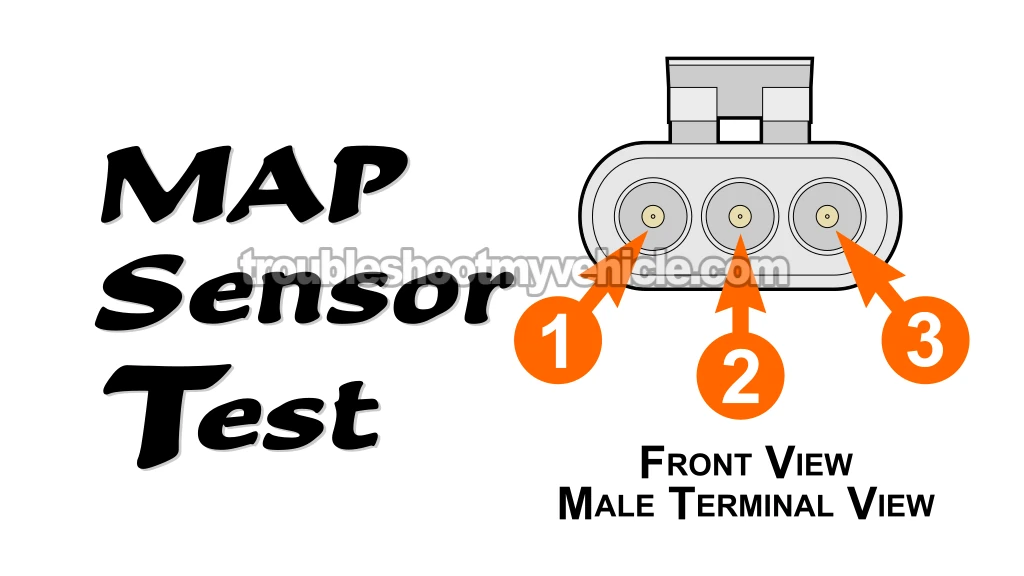
When the manifold absolute pressure (MAP) sensor stops working, your pickup's engine performance drops off a cliff!
The good news? You can test it yourself before throwing money at a replacement. I'll walk you through the testing process in this tutorial.
In a nutshell, I'm gonna show you three tests that'll tell you if the MAP sensor is good or bad:
- Checking the signal it sends out.
- Confirming it's getting power.
- And making sure it has a solid Ground.
You'll need a multimeter for all three, and a vacuum pump for the signal part.
Contents of this tutorial:
- Symptoms Of A Bad MAP Sensor.
- How The MAP Sensor Works.
- Where To Buy The MAP Sensor And Save.
- TEST 1: Verifying The MAP Signal.
- TEST 2: Making Sure That The MAP Sensor Is Getting Power.
- TEST 3: Verifying The MAP Sensor Ground Circuit.
- MAP Sensor Code Won't Go Away.
- More 5.2L, 5.9L V8 Dodge Ram Pickup Tutorials.
APPLIES TO: This tutorial applies to the following vehicles:
- 5.2L, 5.9L V8 Dodge Ram 150 Pickup: 1989, 1990.
- 5.2L, 5.9L V8 Dodge Ram 250 Pickup: 1989, 1990.
- 5.9L V8 Dodge Ram 250 Pickup: 1989, 1990.
OTHER MAP SENSOR TEST TUTORIALS:
- How To Test The MAP Sensor (1991 5.2L, 5.9L V8 Dodge Ram Pickup).
- How To Test The MAP Sensor (1992-1996 5.2L, 5.9L V8 Dodge Ram Pickup).
- How To Test The MAP Sensor -P0107, P0108 (1997-2003 5.2L, 5.9L V8 Dodge Ram Pickup).
Symptoms Of A Bad MAP Sensor
When the MAP sensor acts up, the check engine light turns on. You'll usually get one of these two trouble codes:
- Code 13: Problem With The MAP Sensor Signal.
- Code 14: MAP Sensor Voltage Is Either Too Low Or Too High.
Besides those codes, here's what else you'll see when the MAP sensor's not doing its job:
- Rough idle: The engine shakes or idles unevenly.
- Black smoke: You'll see black smoke coming out of the tailpipe, especially when you rev-up the engine.
- Sudden engine stalls: The engine can stall without warning, whether your foot's on the gas or not.
- Stalls right after starting: You fire it up and it dies immediately.
- No power: Acceleration feels weak, and getting up to speed is a struggle.
- Limp-In Mode: The computer switches to "limp-in" mode and limits engine power. It's meant to protect things, but performance and gas mileage drop hard.
NOTE: Sometimes, another engine problem (not the MAP sensor) can fool the fuel injection computer into thinking the MAP sensor's bad. That's why testing it first is a must before buying a new one.
In this guide, I'll show you how to bench-test the MAP sensor. If it turns out the sensor's fine, then you'll want to move on to this section:
How The MAP Sensor Works
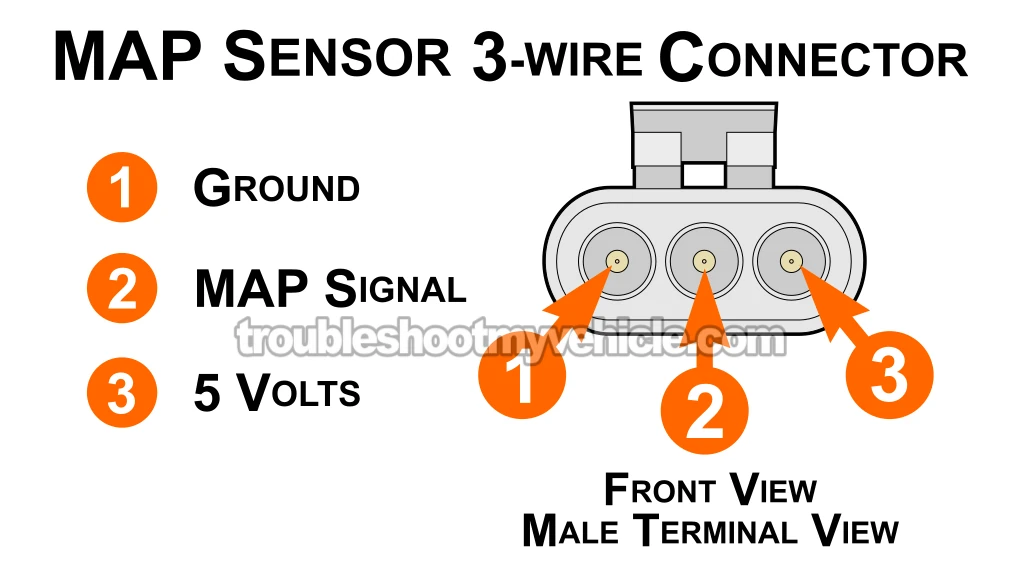
Your Dodge Ram doesn't use a mass airflow (MAF) sensor. Instead, its fuel system runs on what's called a "Speed Density" setup to figure out how much air is coming into the engine (for fuel injection).
Here's what the fuel injection computer pays attention to:
- The manifold absolute pressure (MAP) sensor.
- The intake air temperature (IAT) sensor, which reads the air temp coming in.
- The engine's RPM, sent from the distributor pickup coil.
With that data, the computer calculates the amount of air flowing into the engine and decides how much fuel to shoot into the cylinders.
Let's break it down a little more. When you start the engine, this is what goes down:
- MAP sensor powers up: The computer sends power and Ground to the MAP sensor to get it ready:
- The violet with white stripe (VIO/WHT) wire delivers 5 Volts DC. This wire hooks up to terminal number 3 (check the illustration above).
- The black with light blue stripe (BLK/LT BLU) wire provides Ground. It connects to terminal number 1 (also shown above).
- Reads vacuum pressure: With power and Ground in place, the MAP sensor starts tracking the vacuum pressure inside the intake manifold.
- Idle RPM: When the engine's idling, the throttle stays mostly closed. That creates strong vacuum inside the intake manifold. With less pressure in there, the MAP sensor puts out a low voltage signal.
- Acceleration: Step on the gas, the throttle opens up, and vacuum drops. That raises the pressure inside the manifold. The MAP sensor picks up on it and bumps up its voltage output to match the change.
- Fuel injection control: The computer uses that pressure data —along with signals from the IAT and distributor pickup coil —to figure out the right air-fuel mix the engine needs.
Alright, now that we've covered the basics, let's jump in and get to work!
Where To Buy The MAP Sensor And Save
You can grab a MAP sensor for your Dodge Ram pickup at just about any auto parts store —but you're probably gonna pay more for it there.
Best move? Check prices online first. Even if you end up buying local, at least you'll know what kind of deal you're looking at. Here are the options I recommend:
Not sure if the above MAP sensor fits your particular Dodge Ram pickup? Don't worry, once you get to the site, they'll make sure it fits by asking you the particulars of your vehicle. If it doesn't fit, they'll find you the right one.
TEST 1: Verifying The MAP Signal
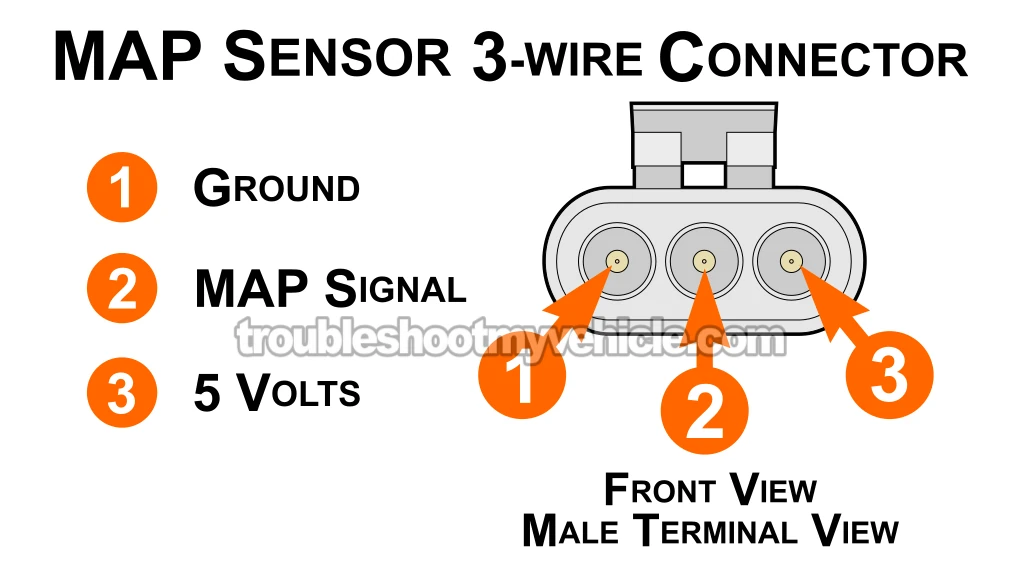
Alright, to kick this off, first thing we're gonna do is check if your MAP sensor sends out a changing voltage signal when we apply vacuum to it manually.
We'll hook up a multimeter to the MAP sensor's signal wire and use a vacuum pump to pull vacuum on it.
No pump? No problem. You can just use your mouth to pull vacuum —the old-fashioned way works just fine.
You're gonna see one of two results:
- Good Sensor: As you apply or release vacuum, the voltage reading on the multimeter will change.
- Bad Sensor: If the sensor's shot, the voltage stays stuck at one number, no matter how much vacuum you apply.
NOTE: If you need to buy a multimeter (or upgrade yours) or a vacuum pump, these are the ones I have and use:
- Multimeter: Tekpower TP8268 AC/DC Auto/Manual Range Digital Multimeter (at: amazon.com).
- Vacuum pump: HTOMT 2 In 1 Vacuum Pump Test Set (at: amazon.com).
Here's what to do:
- 1
Pull the vacuum hose off the MAP sensor.
NOTE: Don't remove the sensor itself —just disconnect the hose. - 2
Connect your vacuum pump to the MAP sensor's vacuum nipple.
IMPORTANT: Leave the sensor plugged into its 3-wire connector. The computer needs to power it up with voltage and Ground. - 3
Hook the black multimeter lead to the battery's negative (-) terminal.
- 4
Set your multimeter to DC Volts mode.
- 5
Connect the red multimeter lead to the middle wire in the connector.
That wire should be a dark green with red stripe (DK GRN/RED).
NOTE: To access the signal in the wire, you can back-probe the connector or use a wire-piercing probe (on the wire). See: Wire Piercing Probe. - 6
Turn the key to the ON position —don't start the engine.
- 7
With the key ON and no vacuum applied, you should see around 4.5 to 4.7 Volts DC.
- 8
Use the vacuum pump —or your mouth— to apply vacuum to the sensor. Here's what the voltage should look like:
1.) 0 in. Hg ...... 4.7 Volts
2.) 5 in. Hg ...... 3.9 Volts
3.) 10 in. Hg .... 3.0 Volts
4.) 20 in. Hg .... 1.1 Volts
NOTE: No matter how you apply vacuum —pump or mouth— the voltage should drop and rise smoothly. No weird jumps or dead spots.
Now let's break down what your test results mean:
CASE 1: The voltage dropped and rose as you applied vacuum. That means the MAP sensor is doing its job.
If the check engine light still pops up with a MAP sensor code, head over to: MAP Sensor Code Won't Go Away for more testing help.
CASE 2: The voltage stayed stuck at one value. That usually indicates a dead MAP sensor.
Before calling it junk, we've gotta make sure it's actually getting power and Ground. For the next step, go to: TEST 2: Making Sure That The MAP Sensor Is Getting Power.
CASE 3: The voltage read 0 Volts DC. That points to either a bad MAP sensor or no power/Ground reaching it.
Up next is checking for power and Ground. Start here: TEST 2: Making Sure That The MAP Sensor Is Getting Power.
TEST 2: Making Sure That The MAP Sensor Is Getting Power
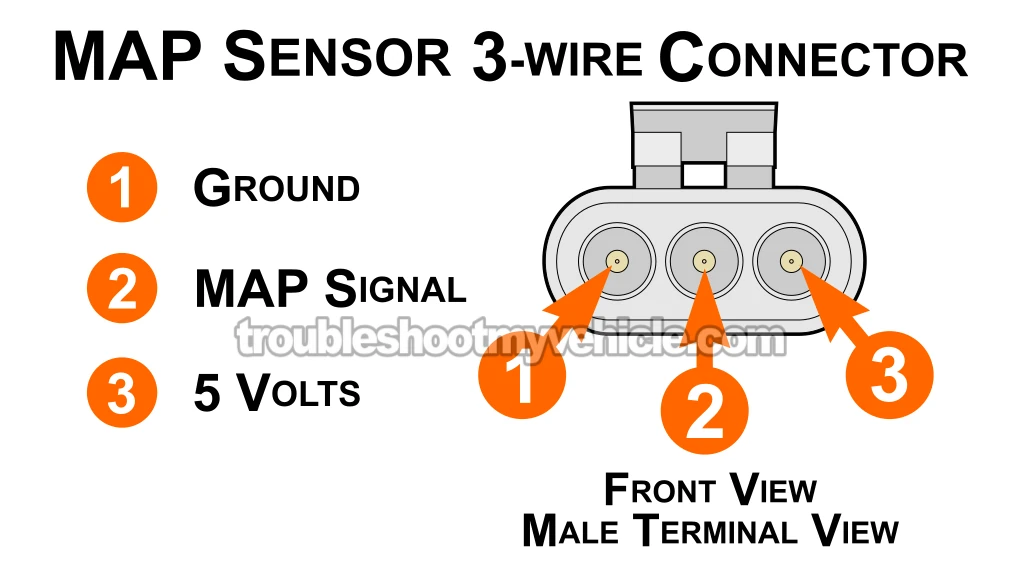
So far, you've confirmed in TEST 1 that your MAP sensor isn't sending out a changing voltage signal. Now it's time to check if the sensor's even getting power —because without it, the thing won't work at all.
The fuel injection computer is the one that sends power to the MAP sensor. It does this by pushing 5 Volts DC through the violet with white stripe (VIO/WHT) wire of the MAP sensor's 3-wire connector.
This VIO/WHT wire connects to the terminal marked with number 3 in the MAP sensor connector diagram above.
Here's what to do next:
- 1
Unplug the MAP sensor from its electrical connector.
- 2
Connect the black multimeter lead to the battery's negative (-) terminal.
- 3
Switch your multimeter to DC Volts mode.
- 4
Turn the key to ON, but don't start the engine.
- 5
Touch the red multimeter lead to terminal number 3 on the connector.
NOTE: Make sure this terminal is the one connecting to the VIO/WHT wire. - 6
Your multimeter should display between 4.5 and 5 Volts DC.
Here's what the results tell you:
CASE 1: You saw 4.5 to 5 Volts. That means the MAP sensor is getting the power it needs from the computer.
Now we've gotta confirm it's also getting Ground. Go to: TEST 3: Verifying The MAP Sensor Ground Circuit.
CASE 2: You didn't get 4.5 to 5 Volts. Double-check your meter setup and test again to be sure.
If you still don't see power, then that's your problem right there —the sensor's not getting what it needs to send a signal when vacuum is applied and rules out the MAP sensor itself as bad.
In this tutorial, I don't cover how to troubleshoot why that voltage is missing, but your next move is to track down that missing 5 Volt supply.
Here are the usual suspects:
- The wire that carries the 5 Volts is damaged somewhere between the sensor and the computer.
- Much less common, but still possible —the fuel injection computer itself has a fault inside.



