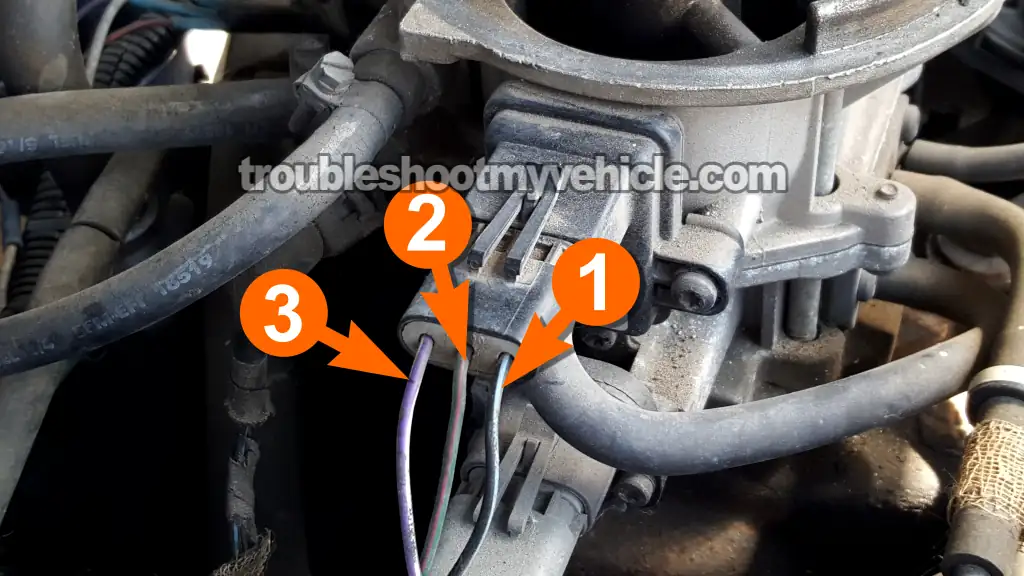
Sooner or later, the MAP sensor's gonna fail at some point —no way around it. When it does, your '91 V8 Dodge Ram pickup won't be happy. You'll see the check engine light pop on, and a MAP sensor trouble code (DTC) will show up.
Thing is, that MAP code can also show up because of something else going wrong in the engine — not the sensor itself.
Here's the upside: checking the MAP sensor on your Dodge Ram is actually pretty straightforward. You don't need a scan tool. Just grab a multimeter and a vacuum pump. I'll show you exactly how to test it, step by step.
Contents of this tutorial:
- Symptoms Of A Bad MAP Sensor.
- How The MAP Sensor Works.
- Where To Buy The MAP Sensor And Save.
- TEST 1: Verifying The MAP Signal.
- TEST 2: Making Sure That The MAP Sensor Is Getting Power.
- TEST 3: Verifying The MAP Sensor Ground Circuit.
- MAP Sensor Code Won't Go Away.
- More 5.2L, 5.9L V8 Dodge Ram Pickup Tutorials.
APPLIES TO: This tutorial applies to the following vehicles:
- 5.2L, 5.9L V8 Dodge Ram 150 Pickup: 1991.
- 5.2L, 5.9L V8 Dodge Ram 250 Pickup: 1991.
- 5.9L V8 Dodge Ram 350 Pickup: 1991.
OTHER MAP SENSOR TEST TUTORIALS:
- How To Test The MAP Sensor (1989-1990 5.2L, 5.9L V8 Dodge Ram Pickup).
- How To Test The MAP Sensor (1992-1996 5.2L, 5.9L V8 Dodge Ram Pickup).
- How To Test The MAP Sensor -P0107, P0108 (1997-2003 5.2L, 5.9L V8 Dodge Ram Pickup).
Symptoms Of A Bad MAP Sensor
When the MAP sensor fails, the check engine light kicks on. Most of the time, you're gonna see one of these two DTCs pop up:
- Code 13: MAP Sensor Signal Problem.
- Code 14: MAP Sensor Signal Voltage Too Low or Too High.
Along with that trouble code, your Dodge Ram pickup might start acting up in other ways too. You may notice things like:
- Rough idle: The engine starts shaking or running uneven anytime you stop with the transmission in Drive —like sitting at a red light.
- Black smoke: When the engine's on —especially when you hit the gas— you'll see black smoke coming out the exhaust.
- Random engine stalls: The engine cuts out without warning, either while coasting or when you press the gas to speed up.
- Stalls right after startup: You get it started, but shuts off almost immediately.
- No power: The engine feels weak, especially when you try to get moving from a stop or accelerate the pickup on the road.
- Limp-In Mode: The computer steps in to protect the engine by activating "limp-in" mode. Performance takes a hit, and so does gas mileage.
NOTE: Here's something important: other engine problems —that have nothing to do with the MAP sensor— can trick the fuel injection computer into thinking the MAP sensor's bad. So don't jump the gun and replace it. You've gotta test it first and make sure it's actually the cause.
In this tutorial, I'll walk you through exactly how to do that. We're gonna run a quick bench test. If the MAP sensor passes, then you'll know the real problem is somewhere else.
How The MAP Sensor Works
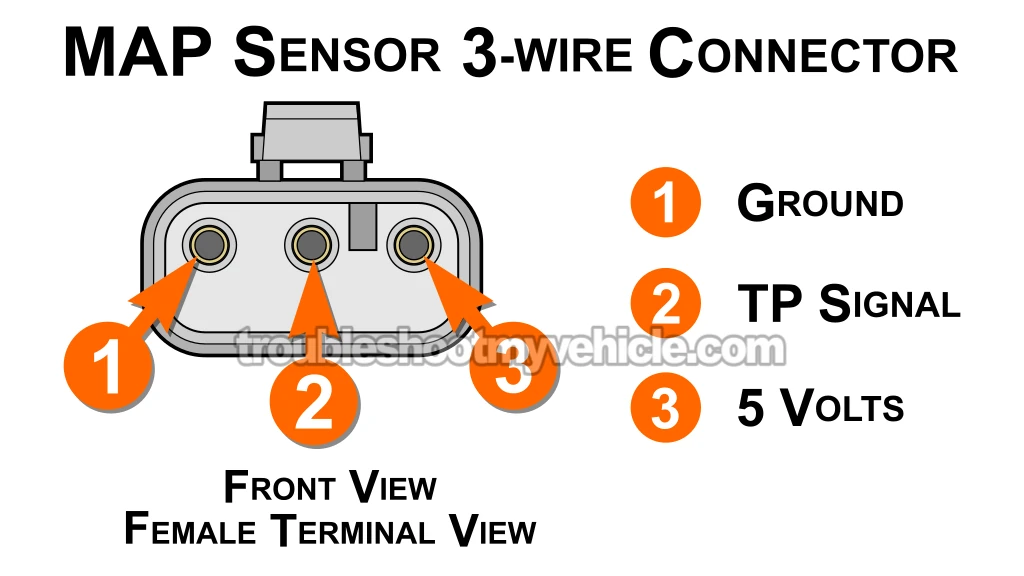
Your 1991 V8 Dodge Ram pickup doesn't use a mass airflow (MAF) sensor to track how much air flows into the engine. Nope —this setup runs on something called a Speed Density system to get that job done.
What does that mean? Basically, the fuel injection computer relies on three main data sources:
- The manifold absolute pressure (MAP) sensor.
- The intake air temperature (IAT) sensor —tells the computer how hot or cold the incoming air is.
- Engine RPM —which comes from the crankshaft position (CKP) sensor.
With that info, the computer can figure out how much air's being pulled in —and then calculate the right amount of fuel to inject.
Here's a quick breakdown of what happens when you fire up the engine:
- MAP sensor gets powered: The computer sends power and Ground to the MAP sensor:
- The VIO/WHT (violet with white stripe) wire delivers 5 Volts DC to the sensor —this connects to terminal 3 (check the diagram above).
- The BLK/LT BLU (black with light blue stripe) wire gives it Ground, connected to terminal 1.
- Vacuum readings start: The MAP sensor begins measuring the vacuum inside the intake manifold.
- MAP signal generated: The MAP sensor now sends the MAP info to the FI computer via the middle wire of the connector.
- Fuel mix gets dialed in: Using input from the MAP, IAT, and CKP sensors, the computer:
- Calculates how long to open the fuel injectors —that's called pulse width.
- Tweaks ignition timing to keep everything running smooth and efficient.
Now that you've got the full picture, let's get to the good part —the hands-on testing.
Where To Buy The MAP Sensor And Save
Not sure if the above MAP sensor fits your particular Dodge Ram pickup? Don't worry, once you get to the site, they'll make sure it fits by asking you the particulars of your vehicle. If it doesn't fit, they'll find you the right one.
TEST 1: Verifying The MAP Signal
First thing we need to do is check if your MAP sensor's putting out a changing voltage signal when you apply vacuum to it.
You'll hook a multimeter up to the MAP sensor's signal wire, then apply vacuum with a pump. Don't worry if you don't have one —you can use your mouth to create vacuum pressure just fine.
Here's what to expect:
- Working Sensor: As you add and release vacuum, the voltage reading on the multimeter will drop and rise.
- Dead Sensor: If the sensor's shot, the voltage stays frozen. Won't move at all, no matter how much vacuum you give it.
NOTE: If you need to buy a multimeter (or upgrade yours) or a vacuum pump, these are the ones I have and use:
- Multimeter: Tekpower TP8268 AC/DC Auto/Manual Range Digital Multimeter (at: amazon.com).
- Vacuum pump: HTOMT 2 In 1 Vacuum Pump Test Set (at: amazon.com).
Alright, here's the step-by-step:
- 1
Unplug the vacuum hose from the MAP sensor.
NOTE: You can leave the sensor bolted to the throttle body. No need to remove it. - 2
Hook your vacuum pump to the MAP sensor's vacuum port.
IMPORTANT: Keep the MAP sensor connected to its 3-wire plug the whole time. - 3
Now, connect the black lead of your multimeter to the battery's negative (-) post.
- 4
Set your multimeter to measure DC voltage.
- 5
Connect the red multimeter lead to the dark green wire with red stripe (DK GRN/RED).
That's the middle wire on the MAP sensor's connector.
NOTE: You can use a back probe or a wire-piercing probe to make this connection. Want to see how? Go here: Wire Piercing Probe. - 6
Turn the key to ON, but don't start the engine.
- 7
You should see a voltage close to 4.5 Volts DC with the key ON and no vacuum applied.
- 8
Apply vacuum to the MAP sensor —either with a pump or your mouth. You should see the voltage reading change like this:
1.) 0 in. Hg ...... 4.7 Volts
2.) 5 in. Hg ...... 3.9 Volts
3.) 10 in. Hg .... 3.0 Volts
4.) 20 in. Hg .... 1.1 Volts
NOTE: Whether you're using your mouth or a pump, the voltage should drop when you apply vacuum and rise again when you release it.
Alright —let's check out what your results mean.
CASE 1: The voltage changed when you applied vacuum. That's exactly what should happen —your MAP sensor is working like it should!
If the computer is still throwing a MAP sensor DTC and the check engine light won't quit, check this section: MAP Sensor Code Won't Go Away.
CASE 2: The voltage didn't budge. Most of the time, that means the MAP sensor's bad and needs to be replaced.
But we can't stop there —let's make sure the sensor's getting power and Ground. Start with: TEST 2: Making Sure the MAP Sensor Is Getting Power.
CASE 3: Multimeter shows 0 Volts DC. That tells you either the sensor's dead or it's not getting power or Ground at all.
Next step? Let's check for voltage and Ground. Head to: TEST 2: Making Sure That The MAP Sensor Is Getting Power.
TEST 2: Making Sure That The MAP Sensor Is Getting Power
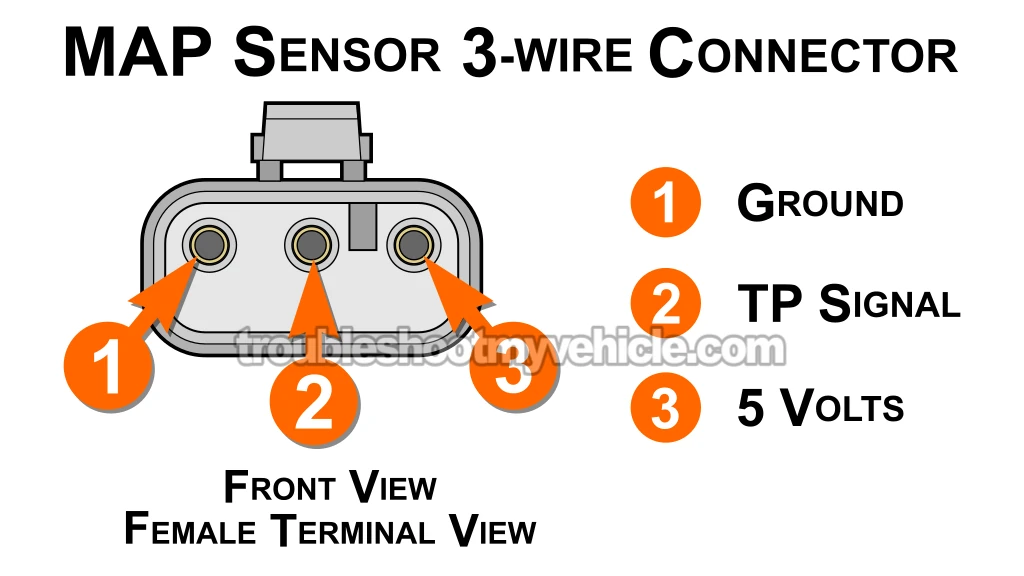
Alright, so you've already confirmed that your MAP sensor isn't sending a changing voltage signal —it just sits there, stuck, no matter how much vacuum you give it (TEST 1).
Now, it's time to check if it's getting power. Without voltage from the computer, the sensor can't do a thing.
The fuel injection computer sends out a steady 5 Volts DC to power the MAP sensor. That power comes through the violet with white stripe (VIO/WHT) wire of the sensor's 3-wire connector.
That VIO/WHT wire connects to terminal 3 on the MAP sensor —see the connector diagram above.
Here's how to check for power:
- 1
Unplug the MAP sensor from its electrical connector.
- 2
Take the black lead from your multimeter and hook it to the battery's negative (-) terminal.
- 3
Switch your multimeter to read Volts DC.
- 4
Turn the key to ON, but don't start the engine.
- 5
Touch the red multimeter lead to the connector terminal marked as number 3.
NOTE: Confirm that's the one that corresponds to the VIO/WHT wire. - 6
Your multimeter should read somewhere between 4.5 and 5 Volts DC.
Let's break down what those numbers mean.
CASE 1: You saw 5 Volts on the multimeter. So far so good —the MAP sensor is getting power like it should.
Next step: make sure it's also getting a good Ground. Jump over to: TEST 3: Verifying The MAP Sensor Ground Circuit.
CASE 2: You didn't see 4.5 to 5 Volts. First, double-check your connections and try again.
If you're still not getting voltage, that's the root of the problem —the MAP sensor can't send out a signal without that 5 Volt feed.
In this case, the MAP sensor itself isn't to blame. What you need to do now is track down the missing 5 Volts. The two usual suspects are:
- A break or fault in the wire that carries 5 Volts from the computer to the sensor's connector.
- Less often, there's an internal issue with the fuel injection computer itself.



