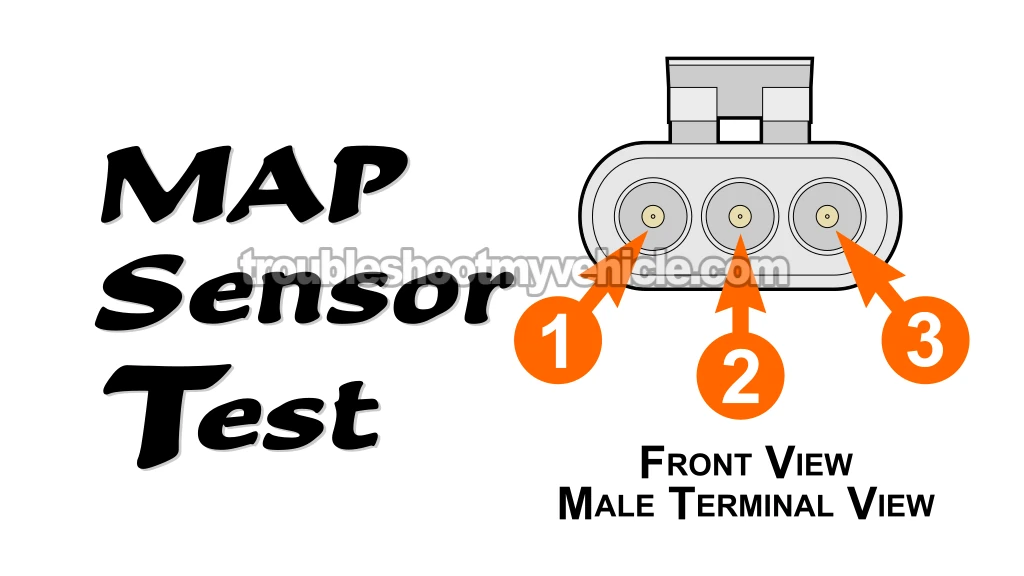
The manifold absolute pressure (MAP) sensor, when it fails, will cause some pretty big engine performance problems.
Thankfully, testing it (before replacing it) is a pretty easy thing to do and I'll show you how in this tutorial.
The MAP sensor test has three parts: checking its signal output, making sure it's getting power and Ground. All of them are done with a multimeter (and a vacuum pump for the signal output test).
Contents of this tutorial:
- Symptoms Of A Bad MAP Sensor.
- How The MAP Sensor Works.
- Where To Buy The MAP Sensor And Save.
- TEST 1: Verifying The MAP Signal.
- TEST 2: Making Sure That The MAP Sensor Is Getting Power.
- TEST 3: Verifying The MAP Sensor Ground Circuit.
- MAP Sensor Code Won't Go Away.
- More 3.9L V6 Dodge Ram Van Tutorials.
APPLIES TO: This tutorial applies to the following vehicles:
- 3.9L V6 Dodge Ram B150 Van: 1989, 1990.
- 3.9L V6 Dodge Ram B250 Van: 1989, 1990.
Symptoms Of A Bad MAP Sensor
When the MAP sensor malfunctions, the check engine light will illuminate, accompanied by one of two potential diagnostic trouble codes:
- Code 13: MAP Sensor Signal Problem.
- Code 14: MAP Sensor Signal Voltage Too Low Or Too High.
Besides a MAP sensor diagnostic trouble code, here's what you may also see:
- Rough idle: You might notice the engine shaking or idling pretty unevenly.
- Black smoke: It's pretty common to see black smoke coming out of the tailpipe (when the MAP sensor fails).
- Sudden engine stalls: Engine stall at any time, whether you're stepping on the gas pedal or not.
- Immediate stall after starting: Engine stalls right after you start it up.
- Lack of power: Trying to accelerate can feel sluggish, and you'll find it hard to get up to speed.
- Limp-In Mode: The computer kicks in "limp-in" mode and automatically reduces engine power. It's a safety feature, but engine performance and gas mileage suffers.
NOTE: Sometimes, an engine performance problem (not related to the MAP sensor) can trick the fuel injection computer into thinking your MAP sensor is bad. So it's important to check the sensor's working first, before buying a replacement.
In this tutorial, I'll help you figure out if the MAP sensor is actually the problem by bench-testing it. If after doing the MAP sensor test and the MAP sensor is good, then take a look at the section:
How The MAP Sensor Works
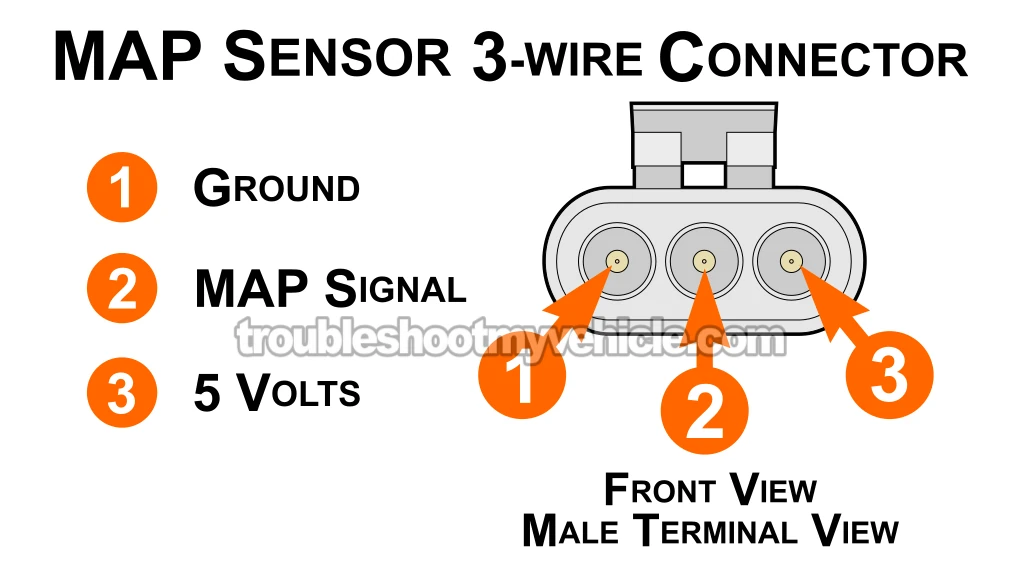
Instead of using a mass airflow (MAF) sensor, your Dodge Ram van's fuel system uses a "Speed Density" setup to calculate airflow for fuel injection.
Basically, the fuel injection computer relies on information from:
- The manifold absolute pressure (MAP) sensor.
- The temperature of the air coming in via the intake air temp (IAT) sensor.
- How fast the engine is spinning (RPM) from the distributor pickup coil.
With this data, the fuel injection computer can calculate how much air is entering the engine and accurately figure out exactly how much fuel it needs to spray into it.
Let's break it down a bit further, when you start the engine, here's what happens:
- MAP sensor enabled: The computer gets the MAP sensor working by sending it power and Ground:
- The violet with white stripe (VIO/WHT) wire delivers 5 Volts DC to the MAP sensor. This wire connects to the terminal labeled with the number 3 (see illustration above).
- The black with light blue stripe (BLK/LT BLU) wire delivers Ground to the MAP sensor. This wire connects to the terminal labeled with the number 1 (see illustration above).
- Monitoring vacuum pressure: Once you've got power and Ground flowing to the MAP sensor, it starts tracking the engine's intake manifold vacuum pressure.
- Fuel injection control: The computer uses the MAP sensor's vacuum pressure data, along with the IAT sensor and the CKP sensor, to figure out the correct air-fuel mixture the engine needs.
Alright, with this info under our belts, let's get started!
Where To Buy The MAP Sensor And Save
You can find a MAP sensor for your Dodge Ram van at almost any auto parts store –but you're probably gonna pay way more for it.
My advice is to shop around online, or at the very least, compare prices. That way, you'll get a good idea of how much money you could save. Here are my recommendations:
Not sure if the above MAP sensor fits your particular Dodge Ram van? Don't worry, once you get to the site, they'll make sure it fits by asking you the particulars of your vehicle. If it doesn't fit, they'll find you the right one.
TEST 1: Verifying The MAP Signal
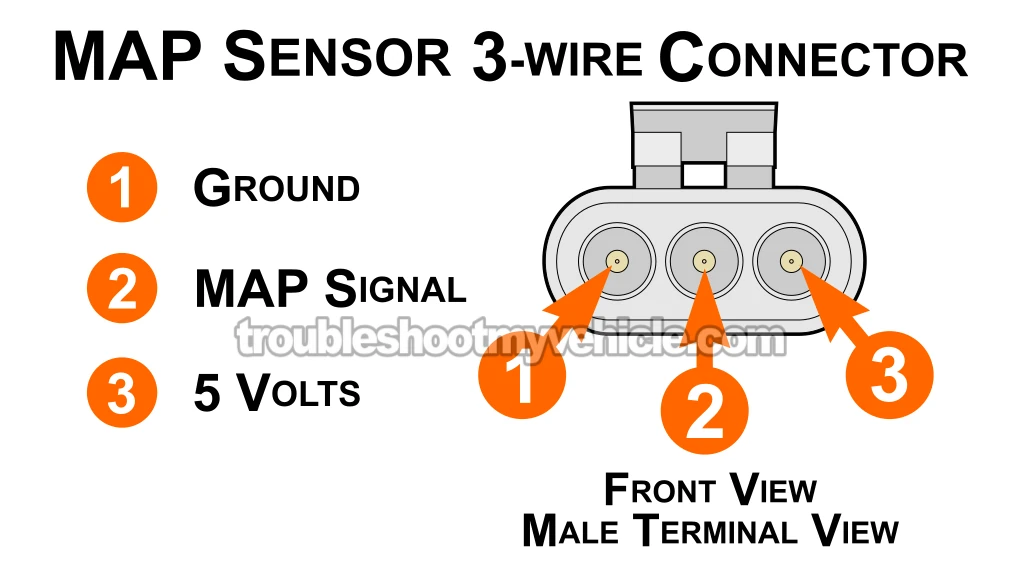
OK, to get this show on the road, the very first thing we're going to do is check if your MAP sensor is sending out a variable voltage signal when we manually apply vacuum to it.
We'll connect a multimeter to the MAP signal wire and then, with a vacuum pump, we'll apply vacuum to it.
Don't worry if you don't have a vacuum pump; you can always use the "good ole lungs" to apply vacuum to it with your mouth.
What we're going to see is one of two outcomes:
- Good Sensor: As you apply or release vacuum to the sensor, the voltage signal will change.
- Bad Sensor: If the sensor is faulty, the voltage signal will stay stuck at a single value, no matter how much you vacuum you apply.
NOTE: If you need to buy a multimeter (or upgrade yours) or a vacuum pump, these are the ones I have and use:
- Multimeter: Tekpower TP8268 AC/DC Auto/Manual Range Digital Multimeter (at: amazon.com).
- Vacuum pump: HTOMT 2 In 1 Vacuum Pump Test Set (at: amazon.com).
OK, this is what you need to do:
- 1
Disconnect the MAP sensor from its vacuum hose.
NOTE: No need to remove the sensor from its place. - 2
Connect your vacuum pump to the MAP sensor's vacuum inlet nipple.
IMPORTANT: The MAP sensor must remain connected to its 3-wire connector so that the FI computer to powers it up with voltage and Ground. - 3
Connect the black multimeter test lead to the negative (-) battery terminal.
- 4
Set your multimeter to Volts DC mode.
- 5
Connect the red multimeter test lead to the middle wire of the connector.
The middle wire of the connector should be a dark green with red stripe (DK GRN/RED) wire.
NOTE: You can use a back probe on the connector or a wire-piercing probe. See: Wire Piercing Probe. - 6
Turn the key to the ON position but don't start the engine.
- 7
The MAP sensor should now register 4.5 - 4.7 Volts DC at this point with the key ON and no vacuum to it.
- 8
With the vacuum pump or your mouth, apply vacuum to the MAP sensor. You should see:
1.) 0 in. Hg ...... 4.7 Volts.
2.) 5 in. Hg ...... 3.9 Volts.
3.) 10 in. Hg .... 3.0 Volts.
4.) 20 in. Hg .... 1.1 Volts.
NOTE: Regardless of whether you're using a vacuum pump or your mouth, the voltage on your multimeter should decrease and increase without any gaps or skips.
Let's break down your test results:
CASE 1: The voltage reading decreases/increased as you applied vacuum This indicates that the MAP sensor is functioning properly.
If the fuel injection computer continues to trigger a check engine light with a MAP sensor diagnostic trouble code (DTC), see MAP Sensor Code Won't Go Away for further testing tips.
CASE 2: The voltage reading stayed stuck in one value. This usually tells you that the MAP sensor is bad.
To make sure it's toast, we need to make sure it's getting power and Ground. For the first of these two tests, go to: TEST 2: Making Sure That The MAP Sensor Is Getting Power.
CASE 3: The voltage reading is 0 Volts DC. There's a good chance the MAP sensor is bad or it's not getting power or Ground.
Testing for power and Ground are next steps. For the first of these two tests, go to: TEST 2: Making Sure That The MAP Sensor Is Getting Power.
TEST 2: Making Sure That The MAP Sensor Is Getting Power
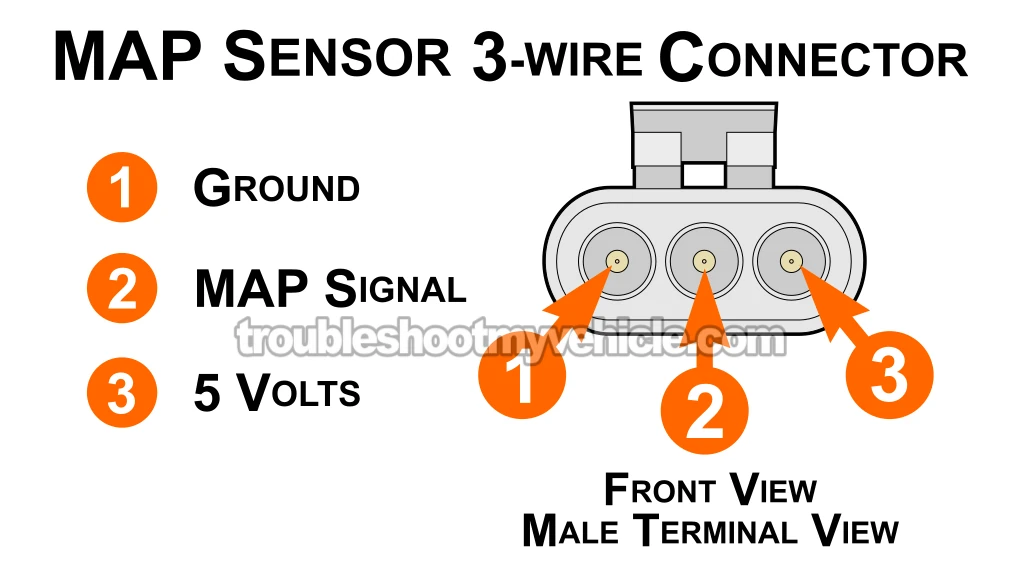
So far, you've confirmed that your MAP sensor isn't sending a variable voltage signal (in TEST 1). Now, the next step is to make sure it's actually getting power, because without power, it won't work.
The fuel injection computer is responsible for supplying that power to the MAP sensor. It does this by sending 5 Volts DC thru the violet with white stripe (VIO/WHT) wire of the MAP sensor's 3-wire connector.
The violet with white stripe (VIO/WHT) connects to the terminal I've labeled with the number 3 in the illustration of the MAP sensor's 3-wire connector above.
Here's what you'll need to do:
- 1
Disconnect the MAP sensor from its electrical connector.
- 2
Connect the black multimeter test lead to the battery negative (-) terminal.
- 3
Set your multimeter to Volts DC mode.
- 4
Turn the key ON but don't start the engine.
- 5
Probe the terminal marked with the number 3 using the red multimeter test lead.
NOTE: Double-check that this terminal corresponds to the VIO/WHT wire. - 6
Your multimeter will display one of two things:
1.) 4.5 to 5 Volts DC
2.) 0 Volts.
Alright, let's talk about what your test results mean:
CASE 1: Your multimeter showed 4.5 to 5 Volts. This confirms the MAP sensor is getting power from the FI computer.
Now, you need to make sure the MAP sensor is getting a good Ground. To check this, head over to: TEST 3: Verifying The MAP Sensor Ground Circuit.
CASE 2: Your multimeter didn't register 4.5 to 5 Volts. Double-check all your connections and retest.
If you still don't see 4.5 to 5 Volts, you've found the reason the MAP sensor isn't generating it's variable voltage signal (when you apply/release vacuum to it).
This tutorial doesn't cover how to find the cause of that missing voltage, but you've already taken a big step: you've ruled out the MAP sensor itself as bad.
Your next step is getting that 5 Volt supply back to resolve the MAP sensor issue. The most common reasons you're seeing these missing 5 Volts are:
- The 5 Volts supply wire is damaged between the MAP sensor's 3-wire connector to the fuel injection computer.
- It's also possible, though very rare, that there's an internal fault within the FI computer itself.



