TEST 3: Verifying The MAP Sensor Ground Circuit
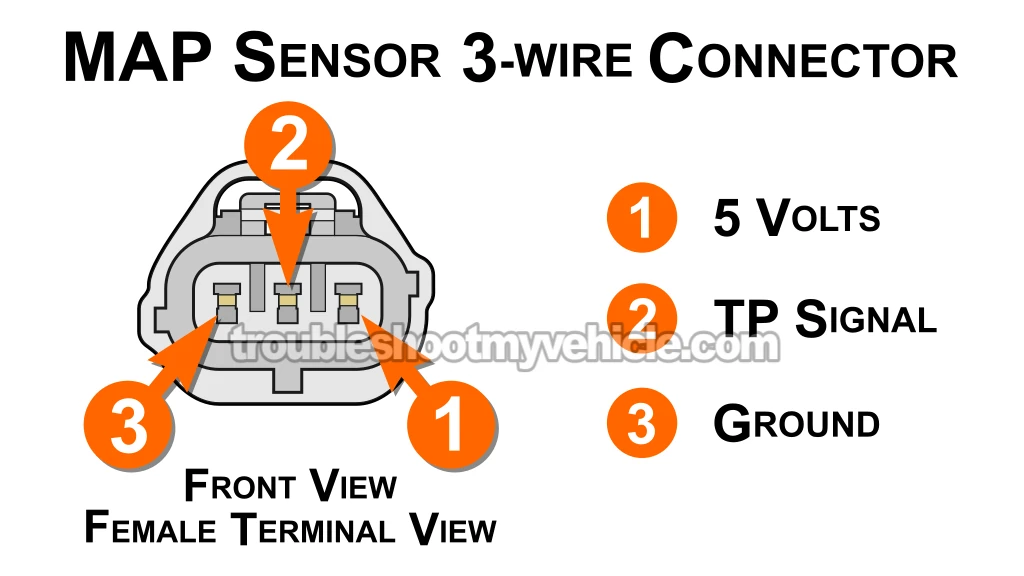
Alright, let's review what the previous two tests have told us so far:
- First, the MAP sensor isn't producing a changing voltage signal when vacuum is applied or released (TEST 1).
- Second, we've confirmed the sensor is receiving proper power —between 4.5 and 5 Volts DC (TEST 2).
Now it's time for the last step —checking whether the sensor has a solid Ground connection. You'll use your multimeter for this test as well.
This one's straightforward. You'll be checking the black with light blue stripe (BLK/LT BLU) coming from the MAP sensor's 3-wire connector. That's the wire responsible for supplying Ground to the sensor.
IMPORTANT: This Ground wire runs directly to the fuel injection computer. Never connect it to 12 Volts from the battery —doing will permanently damage the computer. The steps below explain how to safely test for Ground using a multimeter voltage test.
Here's how to perform the Ground check:
- 1
Disconnect the MAP sensor from its 3-wire connector.
- 2
Connect the red lead of your multimeter to the battery's positive (+) terminal.
- 3
Set your multimeter to measure DC voltage.
- 4
Turn the ignition key to the ON position, but don't start the engine.
- 5
Use the black lead of your multimeter to probe terminal 3.
This is the terminal connected to the black with light blue stripe (BLK/LT BLU) on the connector. - 6
If Ground is present, your multimeter should read between 10 and 12 Volts DC.
Now let's go over what your Ground test results mean:
CASE 1: Your multimeter reads between 10 and 12 Volts. That tells us the MAP sensor is receiving a solid Ground connection from the computer.
If that's the case (and you've confirmed the following) then the MAP sensor itself is faulty and should be replaced:
- The sensor fails to produce a changing voltage during the vacuum test (TEST 1).
- It's receiving proper 4.5 to 5 Volts DC power from the computer (TEST 2).
- It has a verified Ground connection (confirmed in this test).
Looking to save some cash on a new MAP sensor? Take a look at my recommended deals here: Where to Buy the MAP Sensor and Save.
CASE 2: You didn't get a reading between 10 and 12 Volts. Go back and double-check your test setup to make sure everything is connected properly and try again.
If you're still not seeing voltage, that means the sensor isn't receiving a proper Ground —which explains why it's not producing a signal.
In this case, the MAP sensor itself is probably fine. The issue lies in restoring the missing Ground. Common causes include:
- A break, fault, or poor connection in the Ground wire running from the MAP sensor to the computer.
- Less commonly, a fault inside the fuel injection computer itself.
MAP Sensor Code Won't Go Away
You've already completed all the MAP sensor tests and everything checks out —power, Ground, and signal are all good. But that pesky check engine light is still shining nice and bright, even after clearing the MAP diagnostic trouble code (DTC)?
Time to dig a little deeper. Something else might be setting off that MAP-related code. Here are a few common issues that can imitate a failing MAP sensor:
- Major vacuum leak: A large vacuum leak can disrupt the air/fuel mix, cause a rough idle, and fool the FI computer into blaming the MAP sensor.
- Damaged or deteriorated vacuum elbow: Take a close look at the rubber elbow that connects the MAP sensor to the its vacuum port. If it's cracked, damaged or deteriorating, you found the source of your trouble.
- Low engine compression: Poor compression in multiple cylinders can result in weak vacuum signals and rough engine operation. Running a compression test is a must:
- Intermittent MAP sensor failure: Sometimes the sensor works fine... Until it doesn't. Try gently tapping the sensor with the handle of a screwdriver while applying vacuum. If the voltage flickers or drops out, the sensor is faulty.
- Loose or worn MAP sensor connector: Inspect the connector carefully. If its locking tab is broken or it fits loosely, the connector could cause intermittent contact and glitchy readings.
- Failing fuel pump: A weak fuel pump might not be delivering enough fuel pressure, which can impact performance and trigger DTCs. It's important to test fuel pressure:
More 3.9L V6 Dodge Ram Van Tutorials
I've written several more tutorials that may be of interest to you that you can find in this index:
Here's a sample of the tutorials you'll find in the index:
- How To Test For A Blown Head Gasket (1989-2003 3.9L V6 Dodge Ram Van).
- How To Test The Engine Compression (1989-2003 3.9L V6 Dodge Ram Van).
- How To Test The TPS (1997-2003 3.9L V6 Dodge Ram Van).
- How To Test The Fuel Pump (1992-2003 3.9L V6 Dodge Ram Van).

If this info saved the day, buy me a beer!

